Contents
|
How Assign Static Risk Free Rate or Assign Index As Risk Free Rate Works |
How Assign Static Risk Free Rate or Assign Index As Risk Free Rate Works
| Applies to: | ||
|---|---|---|
| ✔ Dynamic |
✔ Client Portal |
|
This setting allows you to set your own definition of the risk-free rate by specifically setting the risk free rate—either as a static number, such as 3%, or as an index to track.
Tamarac uses the risk-free rate to determine the active return as well as in additional risk measurements and relative statistics in the Account Analytics report.
In Dynamic Reports
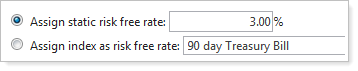
-
If you select Assign static risk free rate, enter the rate. You can specify up to two decimal places for the static risk free rate.
For example, with the risk free rate set to 3%, ratios are calculated according to the 3% static risk free rate.
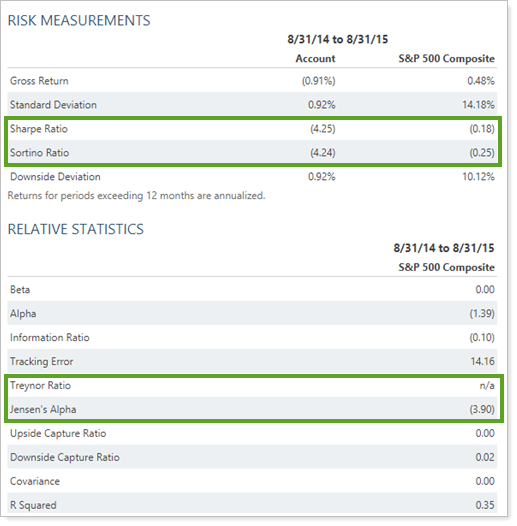
-
If you select Assign index as risk free rate, choose your index from the list.
For example, when set to an appropriate index, ratios are calculated using the index returns as the risk free rate.
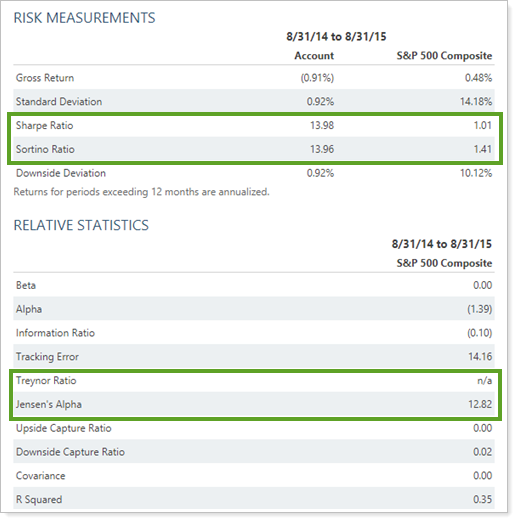
In PDF Reports
Functionality is the same in the PDF report templates as in dynamic reports.
Reports With This Setting
Performance ReportsRelated Settings
For more information about the risk-free rate, see Risk Free Rate.
