Contents
|
How Calculate Analytic Values Using Works |
How Calculate Analytic Values Using Works
| Applies to: | ||
|---|---|---|
| ✔ Dynamic | ✔ Client Portal | |
This setting allows you to choose whether to calculate performance values based on daily or monthly returns. You then use the Number of required observations to indicate minimum acceptable number of data points.
When to Use Daily Returns vs. Monthly Returns
When deciding whether to use daily returns or monthly returns, keep in mind the following:
-
You want to have a statistically significant number of data points. If you set to calculate monthly, but only set a required number of observations to 3, your results may not be as meaningful.
If you choose monthly returns, set the Number of required observations to at least 12 (one year) to ensure a significant number of data points.
-
Many other platforms report on a monthly basis because they don't have daily intervals available. If you want to compare your reporting with Morningstar or with a specific index, for example, make sure the return intervals match.
-
If you've uploaded monthly manual performance intervals for an account, daily intervals will not be available for that account or for groups containing that account. Keep this in mind when running reports at the group level—groups containing a manual account may only be able to provide monthly intervals.
Set Calculate analytic values using to Monthly to see uploaded interval results.
-
If you choose to report daily, performance may appear to have more variation than it actually does.
-
If the account set or group contains an account that has a very short history—for example, an account that was only opened two weeks ago—you will want to choose daily returns so that account's performance is included.
In Dynamic Reports
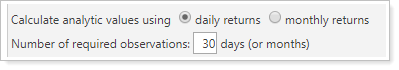
To configure the interval type to use when calculating analytic values, choose either daily returns or monthly returns. Then enter the desired number of observations.
For example, if:
-
Calculate analytic values using set to daily returns, the account's statistics and risk measurements are calculated using daily returns.
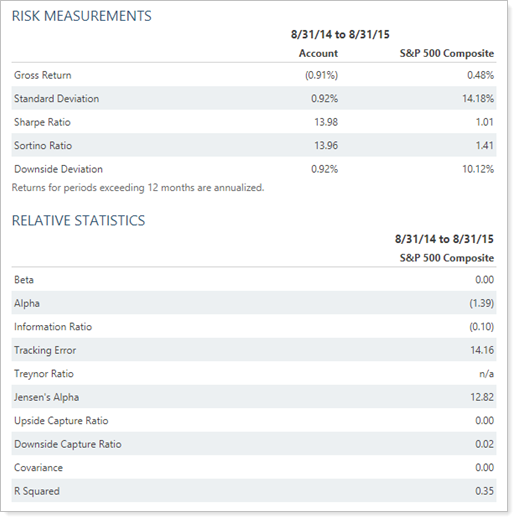
-
Calculate analytic values using set to monthly returns, the same account's statistics and risk measurements are calculated using daily returns.
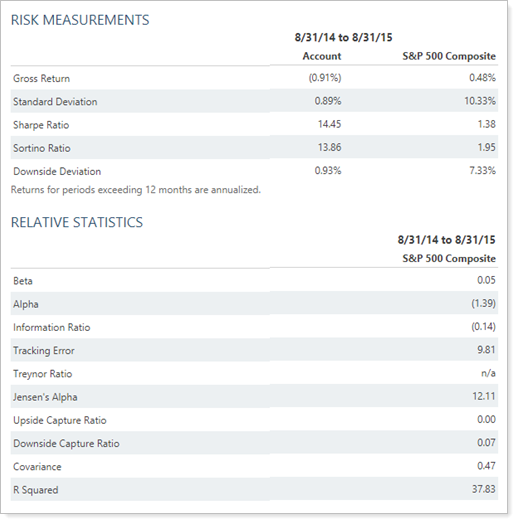
In PDF Reports
Functionality is the same in the PDF report templates as in dynamic reports.
Reports With This Setting
Performance Reports
Related Settings
For more information about calculating performance, see Learn More About Calculations.
