Use this bulk report tab to add or remove columns from the report. Columns marked with an asterisk (*) are required and cannot be removed.
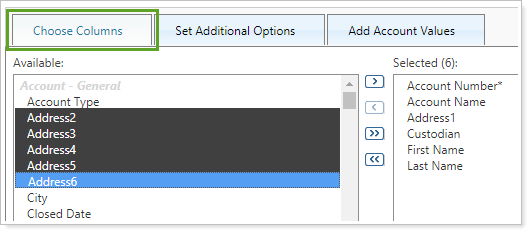
-
To add a column to the list, in the Available
box, click the column you want to add, and then click
 .
. -
To remove a column from the list, in the Selected
box, click the column you want to remove, and then click
 .
.
-
To add all available columns to the list, click
 .
.
-
To remove all columns from the list, click
 .
.
-
Use the
 and
and  buttons change the order of the columns on the report.
buttons change the order of the columns on the report.
Keyboard Shortcuts
Select multiple columns individually by holding down CTRL while clicking columns.
Select a block of columns by holding Shift while clicking two options. All the columns between the two will be selected.
Learn More
For related settings, see Available/Selected Columns.
For more information on bulk reports, see Understanding Bulk Data Exports.
