This Client setting allows you to choose the client view for the client portal. The desktop client view appears when signing in from a computer or web browser and differs from the client view displayed in the mobile app.
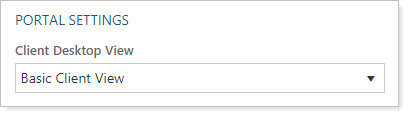
For more information on client views, see Create a Client View.
For more information on editing client records, including how to navigate to this panel, see Clients/Client Portals Page Actions, Views, and Filters.
