 Back
Back
 Back Back |
|
Default (Category Type)
Use this category type setting to automatically assign a default category, like asset class, sector, or subsector, when new securities are sent down from the custodian into your database. For example, your clients hold many different symbols that have a security type of Equities. If you purchase a newly held Equity security, it would be automatically assigned the category specified in the Default... categories.
The exact list of default category types available varies based on your firm. You'll see a list of all your firm's category types with the option to assign defaults for each.
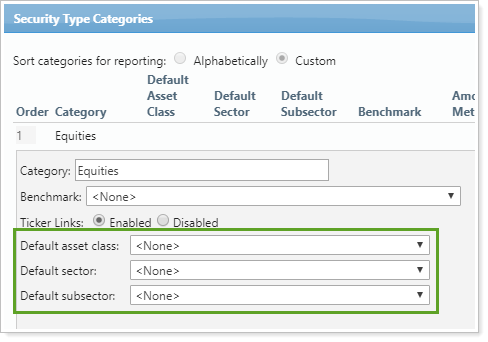
For example, a firm sets the Default asset class for Equities to Domestic Equities. When a new Equities security comes in for the first time, it is automatically assigned to the Domestic Equities asset class.
To set default category types for a security type:
Under Setup, click Categories.
In the Security Type row, click Edit Categories.
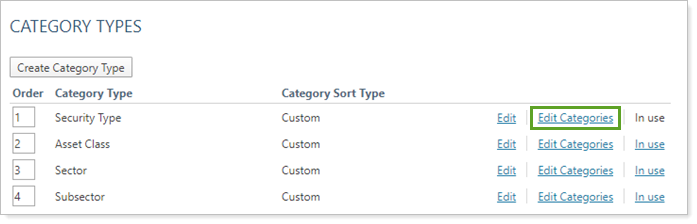
In the category row you want to edit, click Edit.
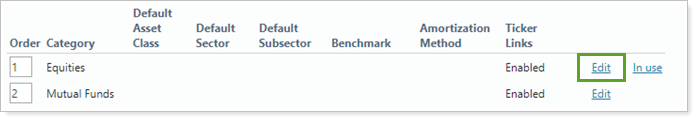
Select the desired defaults.
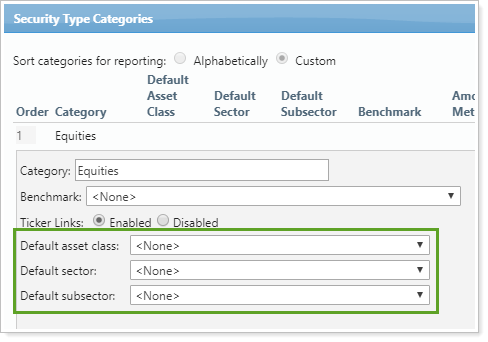
For more information about categories and category types, see Security Categories.