In a manual security snapshot, you can add notes to indicate activity in the account.
Select Global Notes to enter a note that you want to appear in the Notes column on Transactions reports generated for this snapshot. Then you can enter the relevant notes in the Notes box.
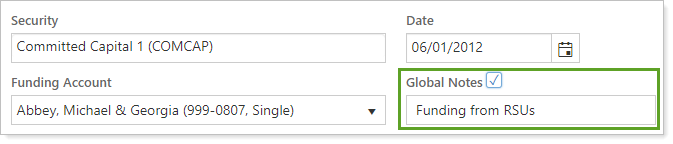
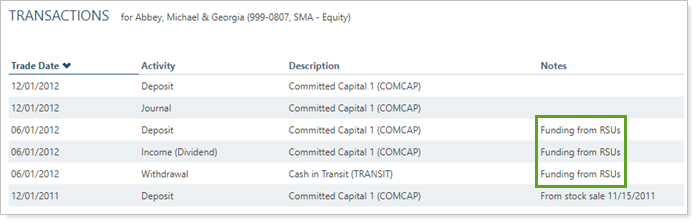
Clear Global Notes to include the note for a specific snapshot value instead. You can now enter notes for the specific transactions within the snapshot. These notes will display in the Notes column for this snapshot on Transactions reports.
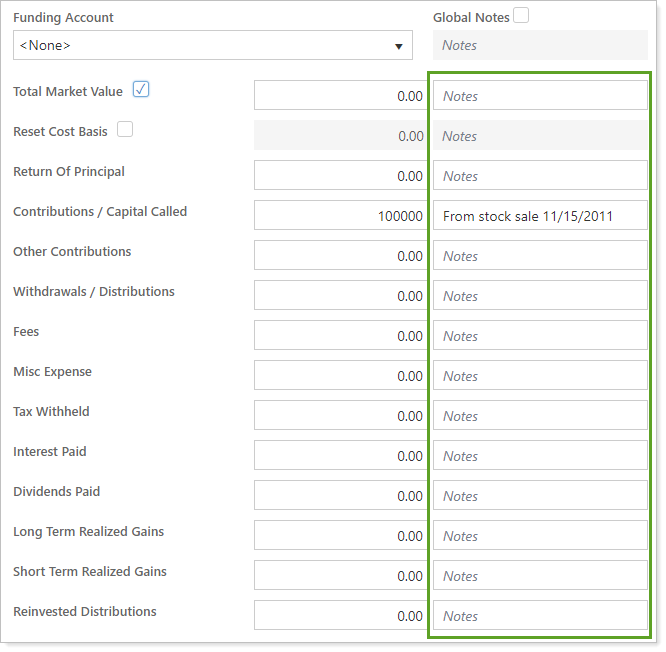
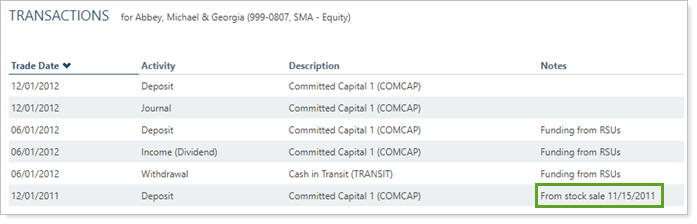
For more information on manual security snapshots, see Manual Securities and Manual Security Snapshots.
