Group Members Bulk Report
Select the Include all members option in bulk reports so that all members, both direct and indirect, will be included in the report. Select Include direct members only and only direct members will be included in the bulk report.
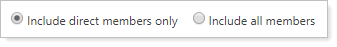
Household Members Bulk Report
When generating the Household Members bulk report, choose one of these options:
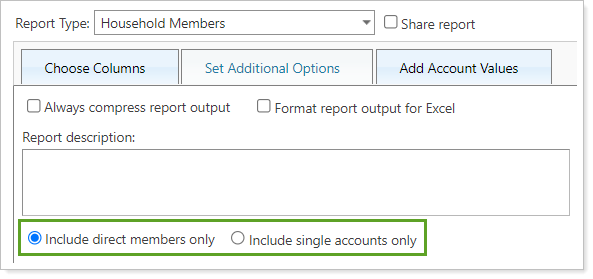
-
Select Include direct members only to see all direct members within the Households, including single accounts and groups.
-
Select Include single accounts only to only see individual members of a Household, including the underlying individual members of direct member groups.
For more information on bulk reports, see Understanding Bulk Data Exports.
