Use this saved searches setting to quickly add a saved search to or remove a saved search from the Saved Searches dashboard widget on the Reporting dashboard. For more information about Saved Searches on the Reporting dashboard, see Saved Searches Dashboard Module.
You only see this option when you set Search types to Account.
-
To add a saved search to the Reporting dashboard, click Include in reporting dashboard.
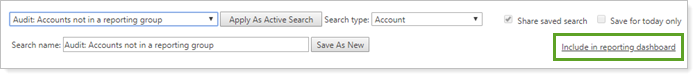
When you click Include in reporting dashboard, on the Reporting dashboard in the Saved Search widget, you'll see a list of all the saved searches added along with a link to results for each search.
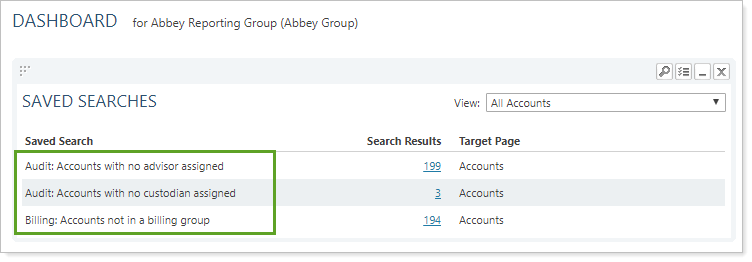
-
To remove a saved search from the Reporting dashboard, click Remove from reporting dashboard.
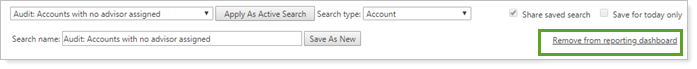
For more information about saved searches, see Learn More About Saved Searches.
