This group setting lets you include or exclude group members from PDF reports.
Use the Include in PDF Reporting check box to specify which individual accounts are shown in a PDF report when you set Account grouping to Selected direct members or Single accounts.
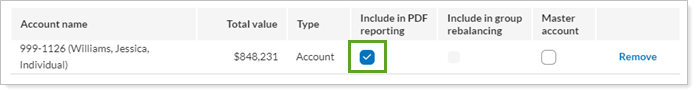
For example, a group includes Georgia and Michael Abbey's IRAs and brokerage account, as well as their son's 529 account. The firm doesn't want to include the 529 account in PDF reports, since it is the son's account, but they do want to ensure it's included in the overall Abbey group. They choose to clear Include in PDF Reporting for the 529 account.
For more information on maintaining groups, see Creating and Modifying Groups.
For more information about entities in Tamarac, see Introduction to Accounts, Groups, Households, and Clients.
