 Back
Back
 Back Back |
|
Include the Following Transaction Types
| Applies to: | ||
|---|---|---|
| ✔ Dynamic |
✔ Client Portal |
|
This setting allows you to choose which of the transactions are displayed on the Projected Income report.
You would use this setting to help focus the Projected Income report. For example, because different types of income are taxed differently, you may want to choose to create separate reports based on tax implications of that particular income type. In this case, you can create one report that just evaluates dividends and another one for capital gains.
Select the check box or boxes next to the activity types you want to include in the report.
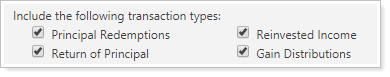
You can choose any, or none, of the following by selecting or clearing the check box next to each one:
Reinvested Income. Payments that are retained in the investment. Reinvested income is only projected for mutual funds.
Principal Redemptions. The return of an investor's principal. Principal redemption is projected for fixed income and CDs.
Gain Distributions. Capital gains distributed to mutual fund shareholders from the underlying investment portfolio. Gains distributions are never projected.
Return of Principal. A return of the original capital invested. It is not income. Return of principal will typically occur on Mortgage Backed Securities. Return of principal is never projected.
Functionality is the same in the PDF report templates as in dynamic reports.
Transaction Reports
|
|
See also: