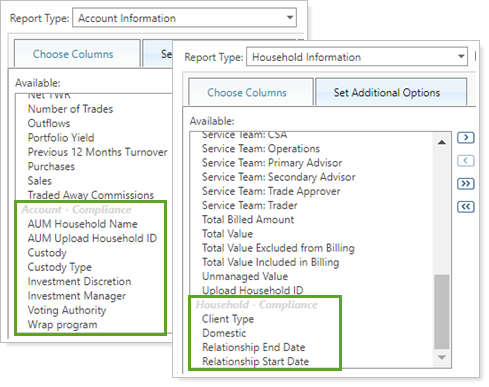Investment manager lets you specify the person who is the investment manager as described by 13F reporting requirements.
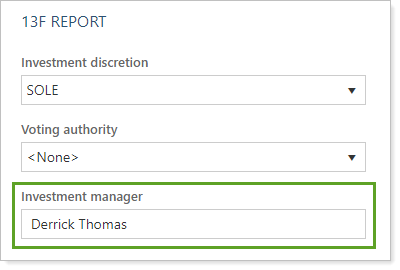
Investment manager will be used in future 13F reporting capabilities within Tamarac, but you can update these settings now using the following methods:
-
Navigate to these fields by going to the Accounts page, clicking on the relevant account, then choosing Compliance in the Settings tab.
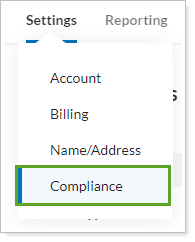
-
To update many accounts at once, use the Account Information upload data set to update multiple accounts at once. You can use the Account Information bulk report to first get a report of existing settings and use this as a template for your upload. For more information, see Upload Bulk Data.