This Headers and Footers setting allows you to configure the header and footer areas. You can choose Standard or Custom. The Standard layout is very straightforward and easy to use. The Custom layout is useful if you either need very precise control over the layout of your header and footer or if you want to be able to format the text more specifically, such as making one line bold and another italicized, or using two different fonts altogether.
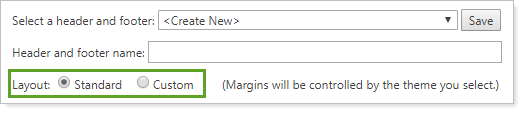
Standard Layout
| Attribute | Standard Layout |
|---|---|
| Page Orientation | Set by default. |
| Margins | Set by default. |
| Text and graphics location | Place graphics and text within any of nine (3x3 grid) designated areas for the header or footer. |
| Text editing and formatting | Edit content and add merge fields. No text formatting. |
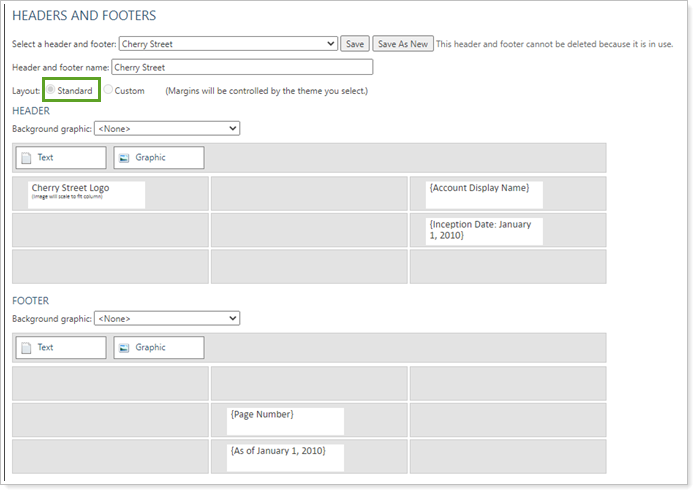
Custom Layout
| Attribute | Custom Layout |
|---|---|
| Page Orientation | Configurable. Choose Landscape or Portrait. |
| Margins | Configurable. Use the header and footer margin settings to define details. |
| Text and graphics location | Place anywhere within the header or footer area. |
| Text editing and formatting | Edit content and add merge fields. Full text formatting. |
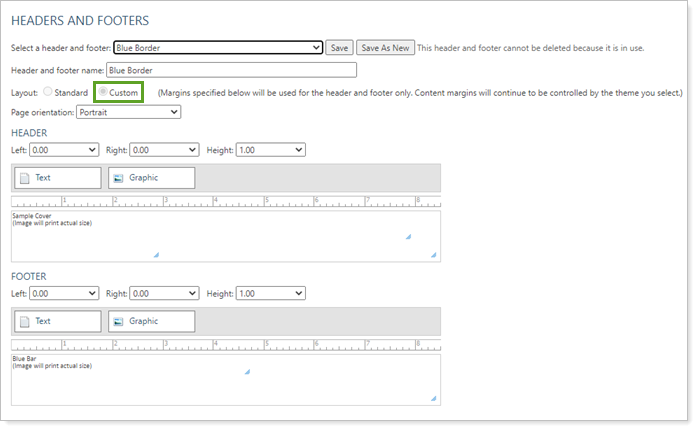
Learn More
For more information, see Understanding Headers and Footers.
To learn more about the specific settings available for standard and custom layouts, see Header and Footer Settings.
