 Back
Back
 Back Back |
Home > Data Dictionary > M > Mark The Date Period Title If All Returns For The Date Period Are Partial Returns
|
Mark The Date Period Title If All Returns For The Date Period Are Partial Returns
|
How Mark The Date Period Title If All Returns For The Date Period Are Partial Returns Works |
| Applies to: | ||
|---|---|---|
| Dynamic |
Client Portal |
|
This setting allows you to indicate where on the Performance History report you'd like partial returns to be marked: on the date period for the row or on the return itself.
This setting applies for the Performance History report only.
This setting is not available for dynamic reports.

To mark the partial returns at the date period, select Mark the date period title if all returns for the date period are partial returns.
In this example, the report was run on October 24, 2016. Monthly returns for October and fourth quarter returns are marked as partial period returns with the indicator asterisk (*) appended next to the interval.
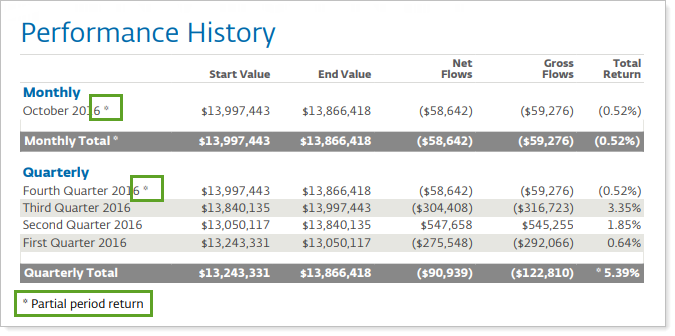
To leave returns marked at the return level, clear Mark the date period title if all returns for the date period are partial returns. This is the default setting.
In this example, the report was run on October 24, 2016. Monthly returns for October and fourth quarter returns are marked as partial period returns with the indicator asterisk (*) appended next to the return value.
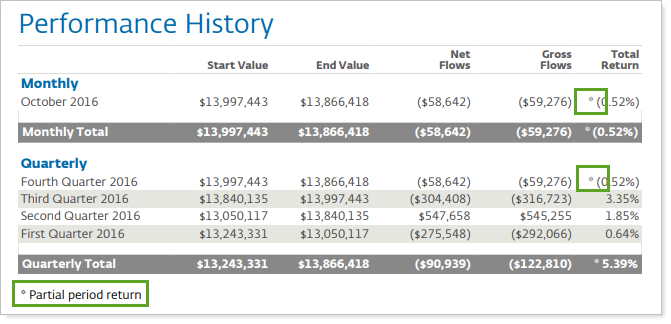
For more information about calculating performance, see Learn More About Calculations.
The following setting interacts with this option: