Contents
How Net Return Threshold Works
| Applies to: | ||
|---|---|---|
| ✔ Dynamic |
Client Portal |
|
This setting allows you to only display returns above or below a certain percent threshold, giving you the ability to filter out extraneous data and narrow down results to only relevant returns.
For example, an advisor is reviewing the Account Performance report and notice a group has a return of 198%, far greater than the anticipated return. Using the Interval Performance report, the advisor sets the Net return threshold to 190%, filtering for only the anomalous return, and quickly identifies the source of the anomaly.
In Dynamic Reports
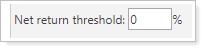
-
To see all returns, set the threshold to 0%.
In this example, net returns varied between -0.09% and 32.74%, and all are shown.

-
To see only returns above a certain amount, type in the desired percentage amount.
In the same account, with the Net return threshold set to 5%, only the one day with a return above 5% is shown.
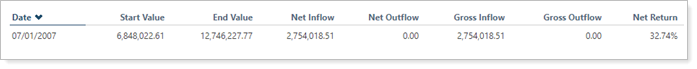
Reports With This Setting
Performance Reports
Related Settings
For more information about calculating performance, see Learn More About Calculations.
