 Back
Back
 Back Back |
|
Only Include Call Schedule for Currently Held Capital Securities
Use this bulk report setting to filter which committed capital securities you see on the Account Capital Calls bulk report.
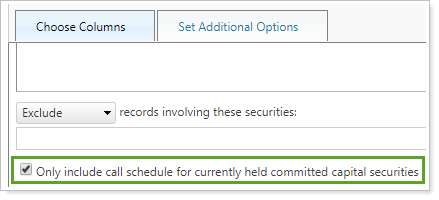
Clear this check box to see all committed capital securities, regardless of whether they are held or not. In the example below, although no accounts currently hold committed capital securities, the report displays all committed capital securities that were held in the past.
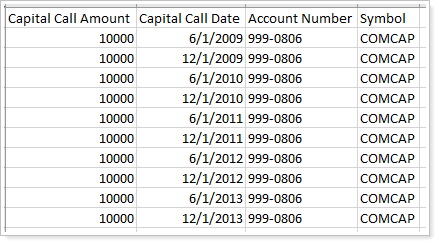
Select this check box to see only committed capital securities currently held in an account or group. In the example below, no accounts currently hold committed capital securities, so the report returns no results.
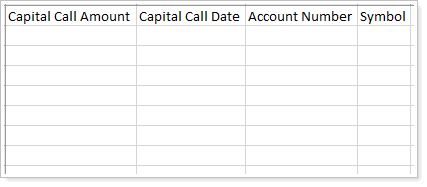
For more information on bulk reports, see Understanding Bulk Data Exports.