 Back
Back
 Back Back |
|
Override All Missing Returns to Display
| Applies to: | ||
|---|---|---|
| Dynamic |
Client Portal |
|
This setting allows you to override the default missing return indicators if an account was holding assets during a date period, but there aren't returns for that date period. This could happen if the account data were entered with an upload that didn't include return data for a period.
In this case, use Override all missing returns to display: to mark intervals without returns as blank, n/a, or -.
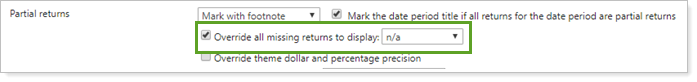
By default, Tamarac Reporting uses the following indicators for missing returns:
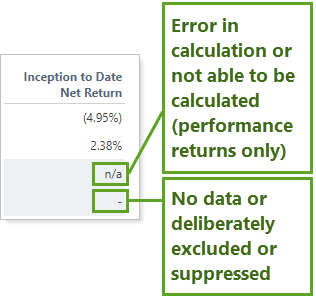
| Display | What it means |
|---|---|
| n/a |
This applies only to performance returns. |
| - |
This takes precedence over n/a. |
| 0 |
|
If your firm excludes cash from performance, cash securities will always show as n/a. You may want to choose to mark missing returns with a different indicator to avoid confusion.
For more information about the Performance History report, see Performance History.
For more information about calculating performance, see Learn More About Calculations.