Smart Help Video: Past Date
In this short video, you'll learn how to create and use trailing dates.
This date setting allows you to set up a trailing date that covers a specific term. To create this date, you specify the number of previous periods, then say what type of period you want. Previous/trailing dates are automatically updated, so this option is an efficient way to create dynamically updating periods.
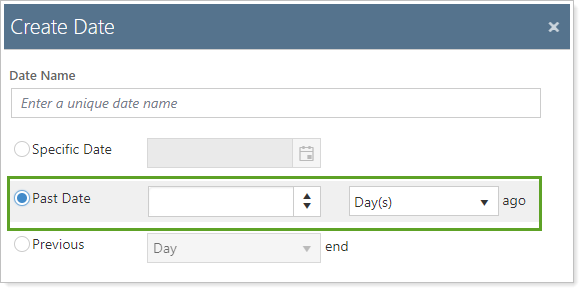
Period types available are:
-
Day(s)
-
Month(s)
-
Year(s)
When to Use
Use this date when you want to show a trailing or rolling date, such as 30 days ago or one year ago. For example, if it's June 13, 2017 and you want to see one year ago, you would use this date, set to 12 months, to see June 13, 2016.
For more information on setting up and using dates and date periods, see Dates and Date Periods.
