This account setting allows you to enter the percentage of ownership for each account.
Important
Tamarac Reporting allows you to enter any distribution, even if it exceeds 100%. To ensure that the account is being distributed as expected, you may need to adjust distributions across all accounts. For example, if you had entered 100% for an account and then entered 50% for another account, the first account will remain at 100%, and you will need to manually change it to 50%.
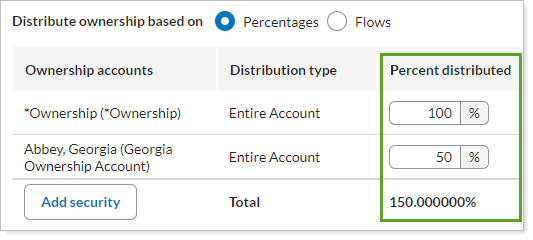
Requiring manual entry allows you to create sample accounts of any size for prospective clients and ensures that you have control over exactly what percentage is assigned, with no automatic changes to the assignments.
Use Percentage to Scale Values
When creating a partial ownership account as a sample account for a prospective client, you can use the percentage to scale the account value to be commensurate to the amount held by the potential client.
For example, if the parent account is $500,000 but you expect to manage $1,000,000 for the new prospective client, you could set the sample ownership account to 200% to show a $1,000,000 sample account.
Learn More
For more information about ownership accounts, see Understand Partial Ownership Accounts.
For more information on editing accounts, including how to navigate to this panel, see Maintaining Accounts.
