Smart Help Video: Performance Inception Date
In this short video, you'll learn about how and why to update the performance inception date in an account.
The performance inception date tells Tamarac Reporting when to begin calculating performance for an account or group. Before you can calculate intervals to run performance reports, you must give each account a performance inception date.
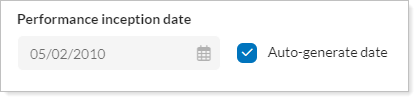
When you select the Auto generate date check box, Tamarac Reporting will set the performance inception date to the day before the first transaction. If you'd prefer a different date, such as the day of the first transactions (or any day after the first transaction), you can type a date in the Performance Inception Date box.
For example, advisor Kelly receipts in securities that are going to be sold as part of the initial management rebalance. To avoid tracking performance of those securities, Kelly sets the Performance Inception Date to the day the rebalance is completed.
For more information on editing accounts, including how to navigate to this panel, see Maintaining Accounts.
