Smart Help Video: Previous Day/Month/Quarter/Year End
In this short video, you'll learn how to create and use a trailing date that shows a previous term.
This date setting allows you to set up a trailing date that shows you the last day of the previous term, such as the last day of the previous month or quarter. To create this date, you specify the type of period you want to see. Previous dates are automatically updated, so this option is an efficient way to create dynamically updating dates.
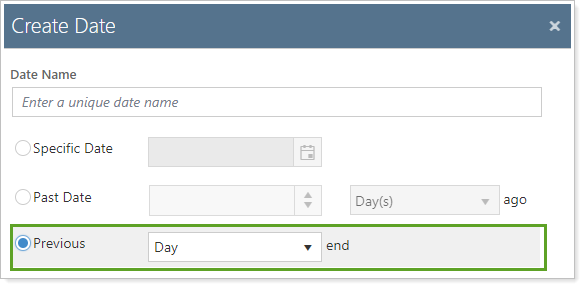
Period types available are:
-
Day
-
Month
-
Quarter
-
Year
When to Use
Use this date when you want to show a rolling date, such as the last quarter end or the last year end. This dynamically updates, so if you look at previous quarter end in May, it will show March 31. If you look at previous month end on any day in May, it will show April 30.
For more information on setting up and using dates and date periods, see Dates and Date Periods.
