By default, all saved searches you create are private and only visible to you. However, if you create a saved search that will be particularly useful to your colleagues, use this saved searches setting to share it with others in your firm.
Note
When you share a saved search, colleagues in your firm will see that saved search in their lists of saved searches on various pages in Tamarac Reporting. They will not be able to make changes to the search, nor will they be able to delete it.
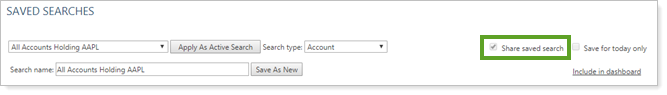
For more information about saved searches, see Learn More About Saved Searches.
