This PDF theme setting allows you to determine how negative numbers are displayed on PDF reports.
-
If you select Use parentheses for negative values, Tamarac Reporting will differentiate negative numbers from positive numbers by using parentheses. For example, $(1,000).
-
If you clear Use parentheses for negative values, Tamarac Reporting will differentiate negative numbers from positive numbers by using a negative sign. For example, -$1,000.
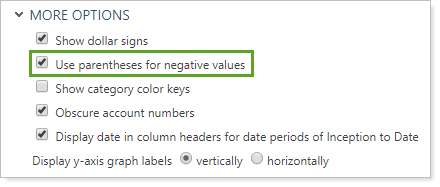
This setting affects the entire theme and not just the item you selected in the item list. For example, you can't use parentheses for the Data Row and a negative sign for the Alternate Data Row.
For more information, see Understanding PDF Themes.
