This custom fields setting allows you filter the custom fields page so it only shows the custom fields for one particular type of entity. By default it is set to <All>, but you can filter it to show any of the entities included in the Available for list. This is helpful if your firm has many custom fields for all entities.
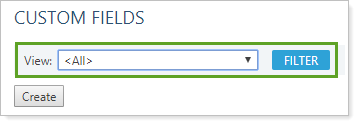
For more information on custom fields, see Custom Fields for Accounts, Groups, Households, and Securities.
