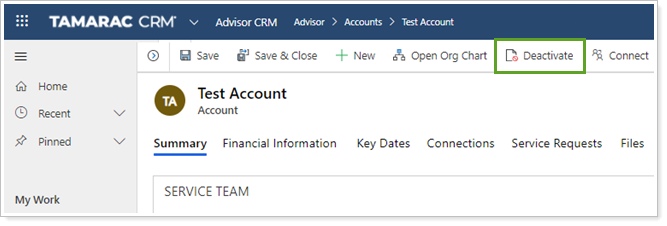Contents
Introduction
Client offboarding is part of the client lifecycle for wealth advisors. Tamarac CRM allows you to document the offboarding process and capture critical information when a client relationship is terminated. The SEC requires RIAs to keep records of terminated client data. In Tamarac CRM, you can easily capture and report on this information.
To make your audits faster and easier, the Compliance Clients—Terminated This Year report view on the Accounts page lists all the clients that were terminated for your firm in the current year.
Reviewing Pending Activities & Adding Termination Details
Prior to terminating the client relationship, review the account to determine if there are any pending activities that still need to be completed.
Once the account is deactivated, it will be removed from your active accounts view—for example, Clients – Active and All Active Accounts. To view an inactive account, you can choose the All Inactive Accounts view or search for the inactive account in the quick search bar at the top of your current view.
Deactivated accounts are no longer included in business intelligence reports and dashboard modules.
Best Practice
Add termination details and deactivate each of the underlying financial accounts held by the terminating client. For more details on terminating financial accounts, visit Client Offboarding - Closing Financial Accounts.
To add termination details and deactivate a financial account, follow these steps:
-
On the side menu, select Accounts under Clients.
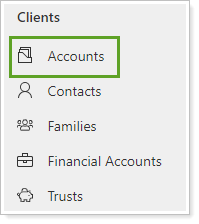
-
Click the name of the account where you want to review any pending activities.
If needed, search for the account.
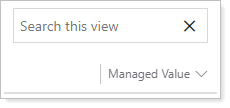
-
In Timeline, review activities for any that are in progress which need completion. Close any pending activities that don't need to be completed.
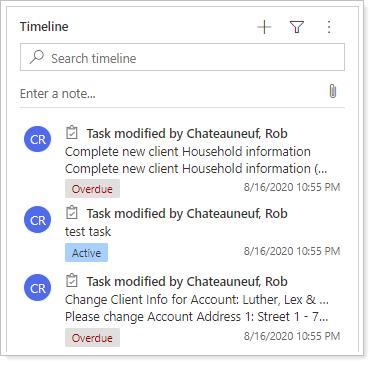
If needed, use the menu button to change the sort order so you can see newer items first.
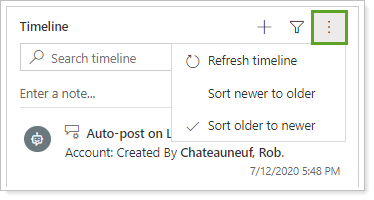
-
Click Administration.
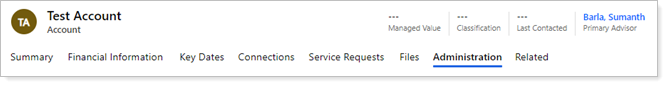
-
Complete the following fields:
Field Name More Information Terminated Date Date the client terminated services with you. Terminated Value Value of the financial accounts for this client at the time of termination. Termination Reason Reason client terminated services. Termination Notes Any additional details about why the client terminated services with your firm.
-
Click Deactivate to save your changes and deactivate the account.