Contents
Introduction
Schwab’s Move Money tool is the fastest, most secure way to process internal transfers, ACH transactions, wires, and checks on behalf of your clients. The digital tool reduces risk and streamlines the process by letting your clients approve transactions in minutes on their computers or mobile devices. Moving money is one of the most frequent actions you take on behalf of clients. You can launch directly from Tamarac CRM into the Move Money page in Schwab Advisor Center.
This page provides steps for how to enable and use this feature.
Before You Start
Before you can use this feature:
-
You must enable the Schwab integration. For steps, see Enable the Schwab Integration.
-
You must have access to the Move Money page in Schwab Advisor Center. If you don’t already have this access, your firm security administrator may need to update your user ID to ensure that you can correctly access Schwab Advisor Center through this integration.
Enable Direct Access to Schwab Move Money from Tamarac CRM
Data managers can turn on the service request integration. For assistance, contact your dedicated Tamarac Support team.
To turn on the ability to launch directly to the Schwab Move Money page from Tamarac CRM:
-
In Tamarac CRM, in the bottom left under Home, select Tamarac Settings.

-
Under Setup, select Configurations.
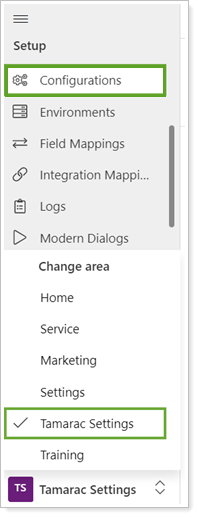
-
Select Configuration Settings.
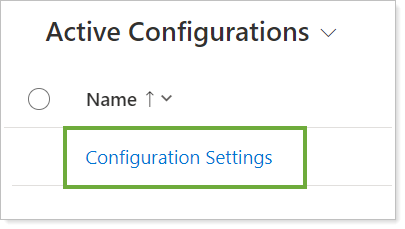
-
To open the configuration page, in Custodians, select Schwab.
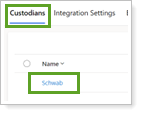
-
Turn on Move Money.
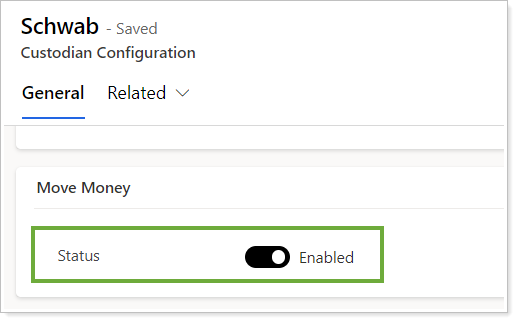
Access Schwab Move Money from Tamarac CRM
To access Schwab Move Money:
-
In the Account command bar, select Custodians and then select Schwab.
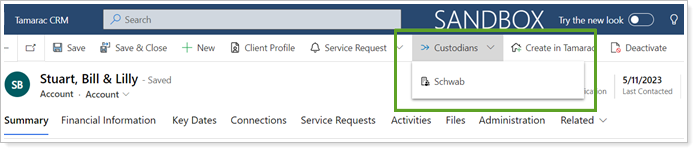
-
Select Move Money.
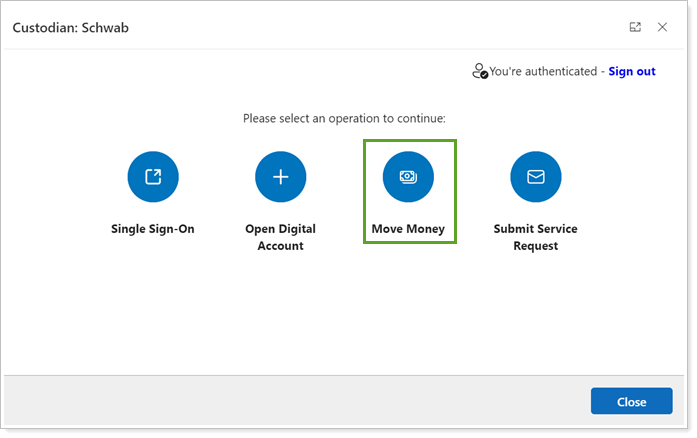
If you’re already signed in with Schwab, the Move Money page will open. If you’re not already signed in, you’ll have to enter your Schwab credentials first.
For more information about Schwab’s Move Money feature, see Moving money on Schwab Advisor Center (links to an external site).
