Contents
Introduction
The integration between Tamarac CRM and Schwab allows you to retrieve daily custody data, complete client actions, and directly launch into various pages in the Schwab Advisor Center. With this integration enabled, you can do the following from Tamarac CRM:
-
Directly launch into Schwab Advisor Center, Schwab’s Move Money page, or Schwab’s Address Change tool.
-
Create Schwab service requests and track statuses and alerts.
-
Start the digital account opening process.
-
Track required minimum distributions (RMDs).
This page provides steps for how to turn on the Schwab integration in Tamarac CRM.
Enable the Schwab Integration
The admin user for your firm can access the custodian configurations by selecting Configurations under the Setup menu. You must enable or disable the Schwab integration for all users at your firm. Additionally, you can only enable access to custodian data for clients who already have access enabled at Schwab.
To enable the Schwab integration:
-
In Tamarac CRM, in the bottom left under Home, select Tamarac Settings.

-
Under Setup, select Configurations.
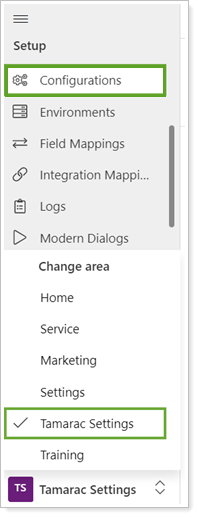
-
Select Configuration Settings.
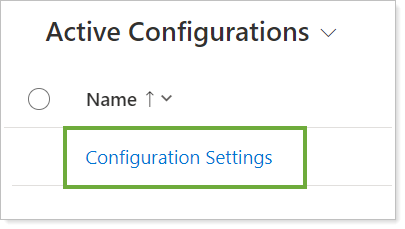
-
To open the configuration page, in Custodians, select Schwab.
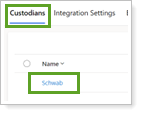
-
Under General, turn on Integration.
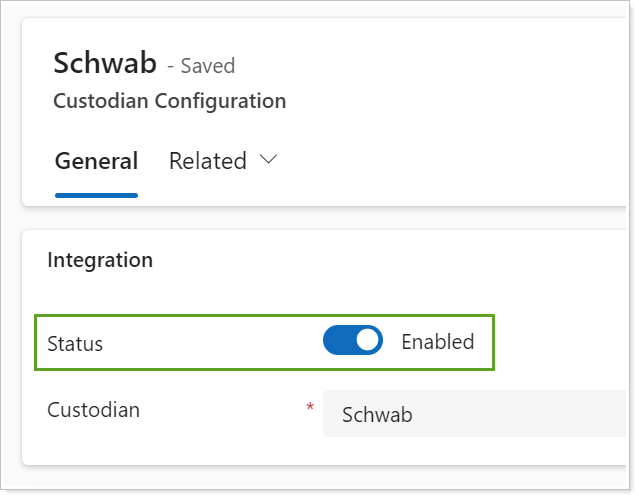
-
Select Save or Save & Close.
Next Steps: Enable Integration Features
All the integration features are disabled by default. Once you’ve enabled the overall Schwab integration, you must turn each integration feature individually. For steps, visit each integration feature page.
-
Launch into Schwab Advisor Center directly. For more information, see Schwab Single Sign-On (SSO) Integration.
-
Start the digital account opening process with Schwab. For more information, see Schwab Digital Account Opening (DAO) Integration.
-
Use Schwab to track required minimum distributions (RMDs). For more information, see Schwab Required Minimum Distributions (RMD) Integration.
-
Use Schwab to track account beneficiaries. For more information, see Schwab Beneficiaries Integration.
-
Create Schwab service requests. For more information, see Create a Schwab Service Request in Tamarac CRM.
-
Track service request statuses and alerts from Schwab. For more information, see See Schwab Alerts and Statuses in Tamarac CRM.
-
Launch into the Schwab Move Money tool. For more information, see Access Schwab Move Money from Tamarac CRM.
-
Launch into the Address Change tool. For more information, see Access the Schwab Address Change Tool from Tamarac CRM.
Note
When you disable the Schwab integration, all integration features will automatically be turned off.
