Contents
Introduction
The integration between Tamarac CRM and Schwab allows you to retrieve real time custody data and custom workflows from Schwab. This integration uses Single Sign On (SSO) to access this data. The data manager at your firm can enable this integration or you can contact your service team for additional guidance. Once enabled, you will see Schwab in the Custodians drop down on the command bar in Accounts.
Before You Start
You must enable the Schwab integration. For steps, see Enable the Schwab Integration.
Access Schwab from Tamarac CRM
To access Schwab Advisor Center from Tamarac CRM:
-
In the Account command bar, select Custodians and then select Schwab.
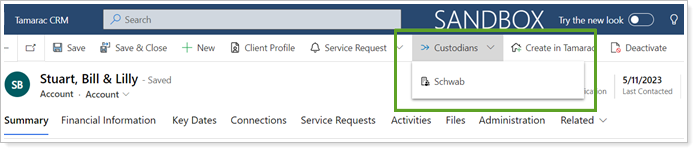
-
Select Single Sign-On.
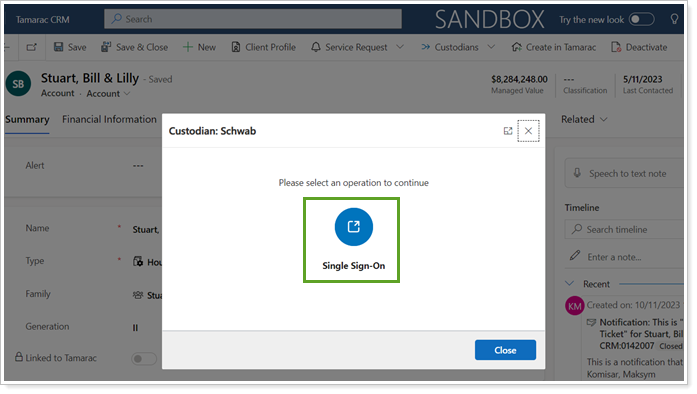
If you’re already signed in with Schwab, the Schwab Advisor Center Alerts page will open. If you’re not already signed in, you’ll have to enter your Schwab credentials first.
