The Clients panel is a read-only panel. It allows you to see the clients that can view account information. Since clients are assigned at the Household level, this page makes it easy for you to audit access at the account level. If you need to make any changes, you can make them at the Household level.
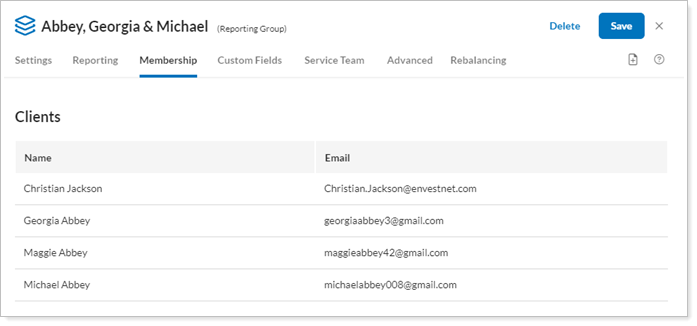
This panel is available under the Membership menu when you edit a group on the Accounts page. For more information on editing groups, see Creating and Modifying Groups.
