This page provides steps for how to delete a Household. For information on creating and editing a Household, see Create a Household and Edit a Household.
To delete a Household, follow these steps:
-
On the Accounts menu, click Households.
-
Click the name of the Household you want to delete.
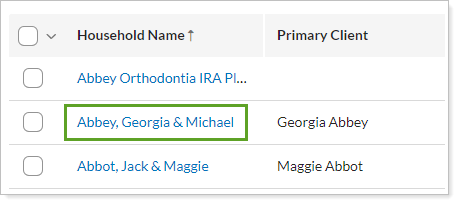
-
Click Delete on the panel that appears.
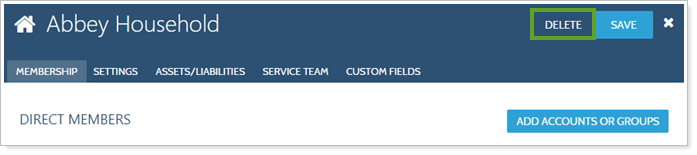
-
Confirm the deletion in the alert window.
