This page provides steps for how to edit a Household. For information on creating and deleting a Household, see Create a Household and Delete a Household.
To edit an existing Household, follow these steps:
-
On the Accounts menu, click Households.
-
Click the Household where you want to add an account or group.
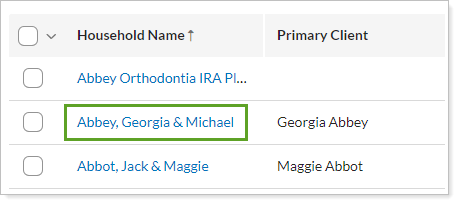
-
Complete the following setup options. Click the name of the tabs below for more information on each setting.
Tab Panel More Information Membership Direct Members This panel allows you to manage the accounts and groups that are direct members of a Household. You can:
Add and remove accounts and groups directly for the Household.
Designate whether or not each account or group should be included in PDF reports.
Designate whether or not each account or group should be included in the Net Worth report.
All Members This panel allows you to view all the accounts included in the Household and their association. This is a read-only page.
For information on account membership in a Household, see Maintaining Accounts: The Household and Group Membership Panel.
Clients This panel allows you to manage the clients assigned to the Household. You can:
Add and remove clients
Set client status
Review client portal status
For more information about clients, see the Clients/Client Portals Actions, Views, and Filters.
Settings Name/Address This panel allows you to configure the basic settings for the Household, such as the name of the Household and the address information.
Compliance This panel lets you set up account relationship information for use on Compliance ADV report. Assets/Liabilities N/A This panel allows you to add and manage assets and liabilities for the Household. You can:
Link outside assets and liabilities using the Yodlee integration
Manually add assets and liabilities
Assets and liabilities are displayed on the Net Worth report and on the client portal.
For more information about assets and liabilities, see Assets and Liabilities.
Service Team N/A This panel allows you to add, remove, or replace Service Teams for the Household.
For more information about creating and managing Service Teams, see Service Teams.
Custom Fields N/A This panel allows you to assign values to custom fields you've already created for Households.
For more information on custom fields, including creating the fields, see Custom Fields for Accounts, Groups, Households, and Securities.
-
Click Save.
