 Back
Back
 Back Back |
Home > Tamarac Reporting > Accounts-Groups-Households > Households > Creating and Maintaining Households > Create and Maintain Households: The Assets and Liabilities Panel
|
Create and Maintain Households: The Assets and Liabilities Panel
The Assets/Liabilities panel allows you to add held-away assets and liabilities to a Household. These records can include home valuations, mortgages, personal property, business value, and more, all of which you want to include as part of the client's holistic net worth reporting.
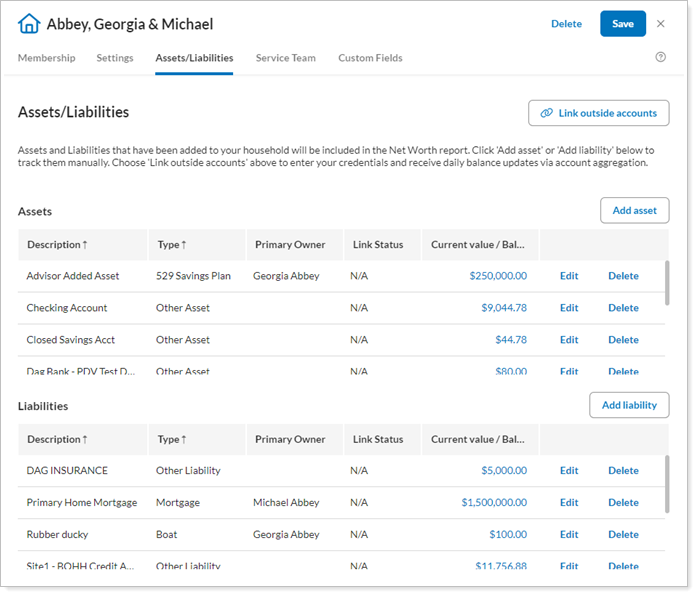
If you use the Yodlee integration, you can link accounts to get updated values daily.
You can access this panel by clicking Clients on the Assets/Liabilities tab when you edit a Household. For more information on editing Households, including how to navigate to this panel, visit Create a Household or Edit a Household.
For more information about linked assets, liabilities, or financial accounts, see Understanding Linked Accounts.
On the Households Assets/Liabilities panel, you can add assets and liabilities to the Household. Once you add an asset or liability, you can view them on the Net Worth report or add them to the client portal, giving you the ability to see a client's entire financial picture.
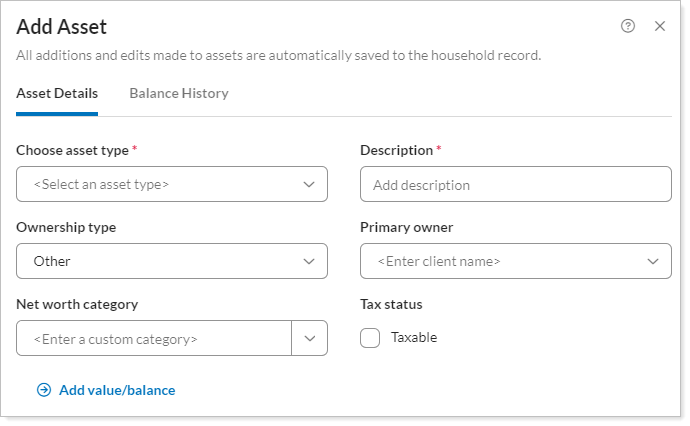
When you add assets or liabilities to the Household, the following options are available:
| Asset Details Options | Liability Details Options |
|---|---|
For more information on adding assets and liabilities, either manually or by linking with the Yodlee integration, see Create, Edit, and Delete Assets and Liabilities.