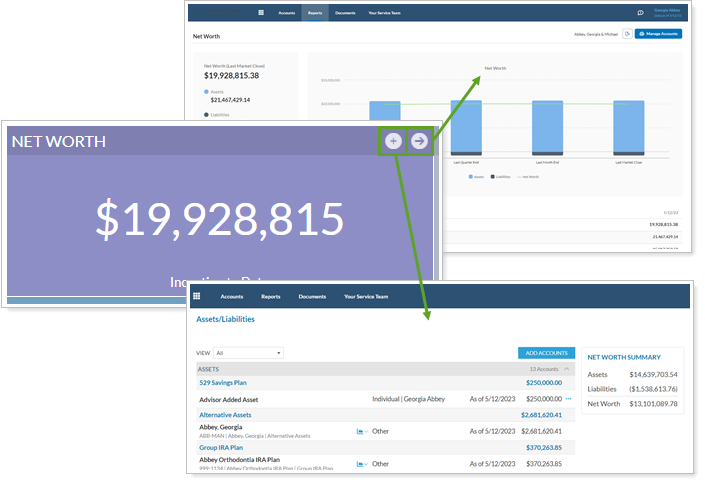Back
Back
 Back Back |
Home > Tamarac Reporting > Clients and Client Portals > Client Portals > Setting Up Client Portals > Add Assets and Liabilities to Client Portals
|
Add Assets and Liabilities to Client Portals
|
Add the Net Worth Report to a Client View Add Assets and Liabilities Data Points to a Dashboard Tile Link to the Assets and Liabilities Page from Net Worth Dashboard Tiles |
To provide insight into your clients' whole net worth, you can add the Net Worth report to client portals and even display net worth data points on a client portal dashboard tile.
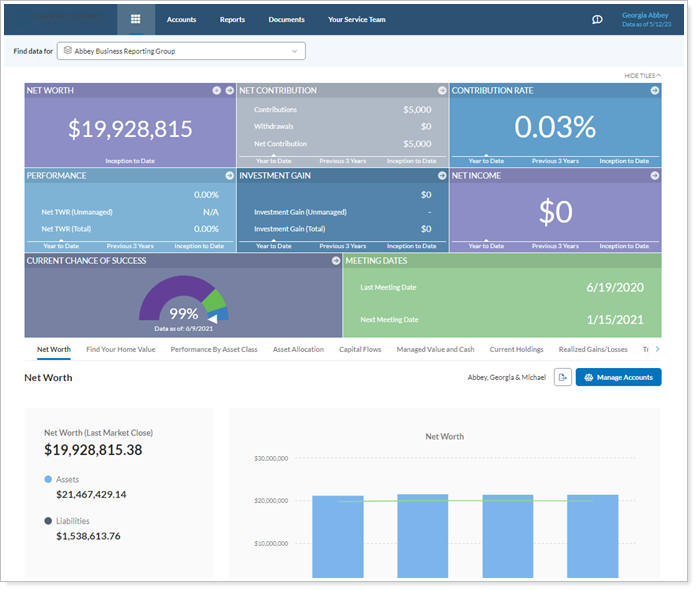
For more information on assets and liabilities, see Learn More About Assets and Liabilities.
The following links provide more details on using the client portal for managing assets and liabilities:
Use the Client Portal Assets & Liabilities Page: Learn about the features of the client portal Assets & Liabilities page and the settings you use to control it.
Allow Clients to Manage Assets and Liabilities on the Portal: Learn the steps to create and add an Assets/Liabilities page to a client view.
Turn on Manual Assets or Liabilities for the New Client Portal: Learn how to turn on assets and liabilities for the new client portal.
Manually Add Assets and Liabilities From the Client Portal: Learn the steps your clients take to create, edit, or delete a manual asset or liability in the client portal.
Link, Edit, or Unlink Accounts on the Client Portal: Learn the steps your clients take to create, edit, or delete a balance-only linked account in the client portal.
To add the Net Worth report to a client view, complete these steps:
Create the report view. For details on creating client view reports, visit Client Views - Reports Pages. For more information on Net Worth report settings, see Net Worth Report.
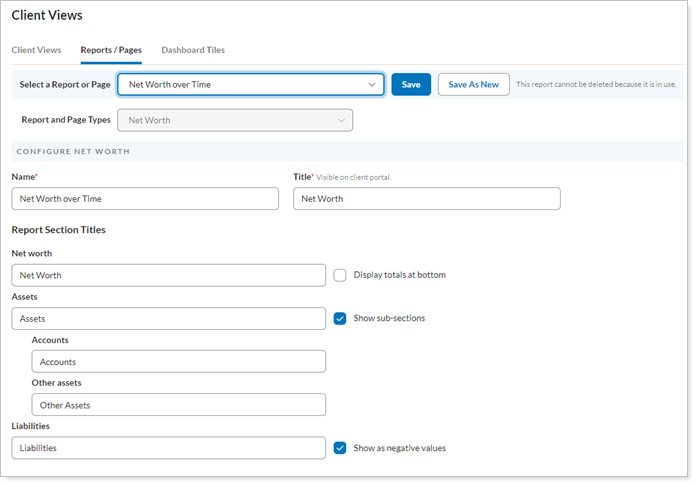
Add the report to a client view. For details, visit Create a Client View.
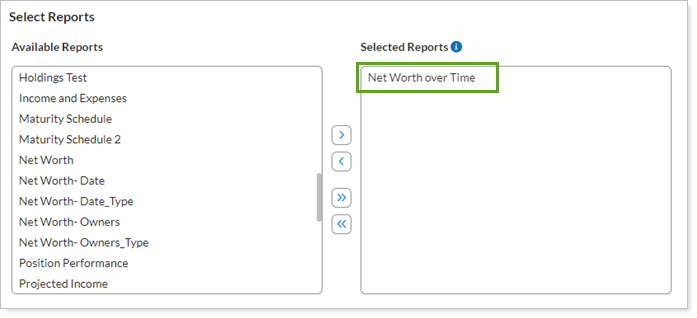
Assign the client view to the desired client.
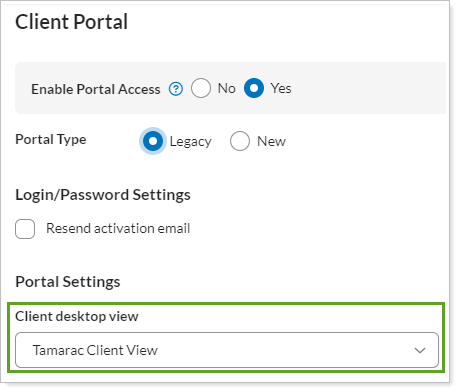
For assets and liabilities, the following data points are available for you to add to your tiles:
Net Worth Total
Net Worth: Assets Total
Net Worth Liabilities Total
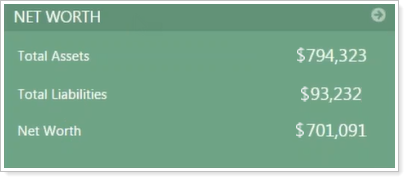
You can allow clients to open the Assets & Liabilities page directly from any dashboard tile that includes a Net Worth data point. For more information, see Link from a Net Worth Dashboard Tile to the Assets and Liabilities Page.