 Back
Back
 Back Back |
Home > Tamarac Reporting > Clients and Client Portals > Client Portals > New Client Portal > Turn on Manual Assets or Liabilities for the New Client Portal
|
Turn on Manual Assets or Liabilities for the New Client Portal
|
Existing and Advisor-Added Assets and Liabilities Enable Manual Assets and Liabilities for the New Client Portal |
Managing manual assets and liabilities is crucial in the client portal. You and your clients use them to record personal belongings and debts, such as vehicles, art, jewelry, and personal loans. Capturing this information helps create a complete overview of your clients' financial situation.
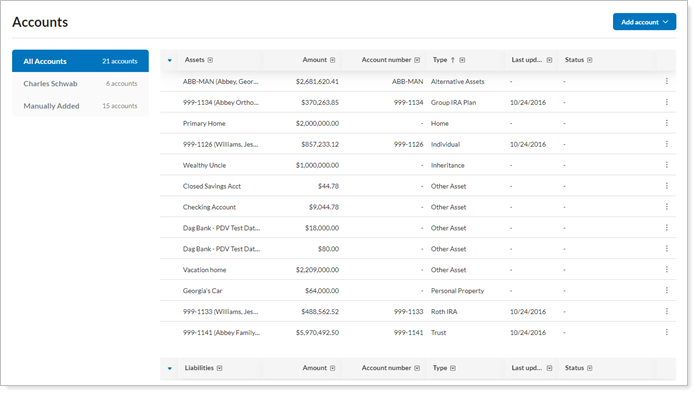
In this topic, you'll find steps for how to allow clients to add manual assets and liabilities through the new client portal.
If you or your clients previously created assets and liabilities, those appear in the new client portal. Any assets you add through Tamarac Reporting automatically appear in the new client portal. Clients can edit assets added through the Tamarac Reporting advisor platform.
For details on adding manual assets and liabilities, see Create, Edit, and Delete Manual Assets and Liabilities.
To allow clients to create their own manual assets and liabilities:
On the Client Reporting menu, select Configuration Tool (New).
Select Reports.
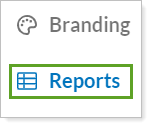
Select the Reports template where you want to allow clients to add manual assets and liabilities.
In the client features box, set Allow clients to create manual accounts as desired:
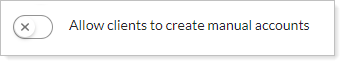
Turned on: Clients can manually add their held-away assets and liabilities.
Turned off: Clients can't manually add assets and liabilities. They only see manual records you created in Tamarac Reporting. It is off by default.
To keep working on the template later, select Save as draft. Firm users can see and edit draft templates, but can't assign them to clients. To make the template available to assign to clients, select Publish.
Once turned on, clients can add, edit, and delete assets and liabilities through the client portal.
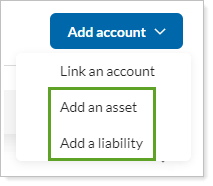
For steps, see Manually Add Assets and Liabilities From the Client Portal.