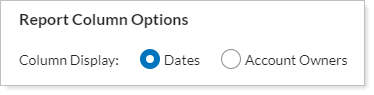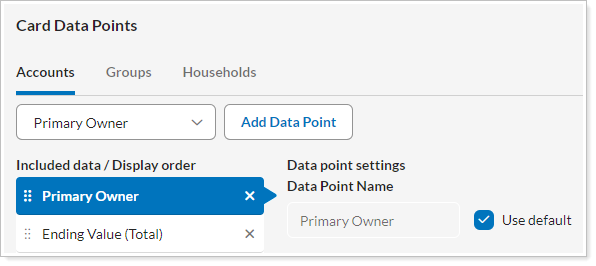Use this setting to designate the owner of a financial account, asset, or liability. When assigning primary ownership, you will be able to select from any client that you have set up in Tamarac Reporting. Clients can designate an account's primary owner through the client portal. They choose from among the members of their Household.
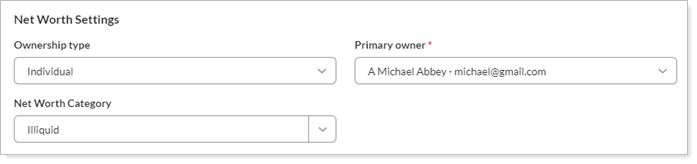
Primary owner is used:
-
When you sort Net Worth report by owner, making it easier to distinguish who owns what assets and liabilities.
-
As a data point on the Relationship Diagram for accounts and groups.
-
With some instances of Salesforce integrations.
To set a primary owner within the selected account, select the appropriate client name in the Primary Owner list. You can select the client's name or type the name to search for a specific client.
Ways to Establish Primary Owner
You can establish an account's primary owner in the following places:
| Location in Tamarac | More Information |
|---|---|
| Maintaining Accounts: The Report Settings Panel |
You can manually set the primary owner for financial accounts individually within account settings. |
|
When you manually create a new asset or liability, you can set the primary owner. |
|
| Bulk Data Uploading |
You can also use the Account - Primary Owner Email field in an Account Information bulk report and the and Primary Owner Email field in an Household Assets and Liabilities bulk report to view the primary owner for an account. You can also edit primary owners in bulk using the corresponding upload data sets. For more information, see Understanding Bulk Data Exports and Understanding Bulk Data Uploads. |
|
When clients manually create new assets or liabilities through the client portal, they can set the primary owner. |
|
|
When clients manually create a new assets or liabilities through the mobile app, they can set the primary owner. |
|
|
When you add a linked account through Yodlee, you set primary owner when you Select Client to Link Outside Accounts, choose the client from the list.
If a client links assets or liabilities with Yodlee, that client will be set as the primary owner for those assets or liabilities. |
Where Primary Owner is Used in Tamarac
You'll find primary owner data in the following locations in Tamarac:
| Location in Tamarac | More Information |
|---|---|
|
In the Net Worth report, you can sort individual financial accounts, assets, and liabilities by primary owner. To sort by owner, set Column Display to Account Owners. For more information, see Column Display. You must set Primary Owner if the account's Ownership Type is Individual. |
|
|
On the Relationship Diagram, you can add the primary owner as a data point to display on account and group cards. |
|
|
Salesforce: Create New Clients, Households, and Financial Accounts |
For users of the Salesforce Financial Services Cloud, financial accounts must have a primary owner assigned to be associated with that contact. |