Net Worth Category is an open field where you can establish categorizations for your accounts, assets, and liabilities. This allows you to view a Household's assets sorted by your firm's categories. Examples of category types might be liquid, illiquid, retirement accounts, or 529 accounts. Categories not in use will automatically be removed from the list to ensure the list remains current.
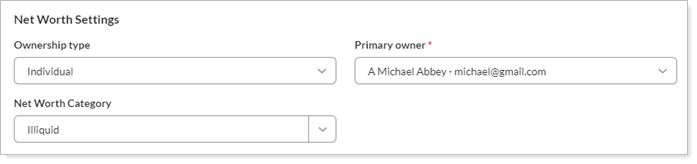
The Net Worth report displays accounts grouped by category when you select Net Worth Category in the Group By/Then By list. For more information, see Group By/Then By.
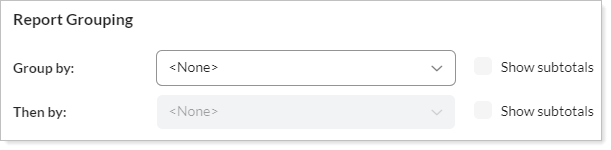
For more information about net worth, visit Net Worth Report. For more information about assets and liabilities, visit Assets and Liabilities.
Assign a Net Worth Category to an Asset, Liability, or Account
To establish a net worth category, complete the following:
-
Open the account, asset, or liability you want to edit.
-
For an account, find this setting on the Report Settings Panel.
-
For an asset or liability, find this setting on Assets and Liabilities or the Aggregated Accounts page.
-
-
Assign the category.
-
If you have already established net worth categories, choose the correct category from the Net Worth Category list.
-
If you have not used net worth categories before, type it in Net Worth Category. This will add the category to your firm's Net Worth Category lists.
-
-
Click Save.
Edit With Bulk Upload
To edit this setting for many accounts at once, use an Account Information bulk upload and the following columns:
- Account - Net Worth Category
- Account - Ownership Type
- Account - Primary Owner Email
Shared Net Worth Categories
Categories are shared among clients, so avoid using categories that include personal identifying information, such as Bill Smith's Business Equipment. Even if you don't assign the category to a client, it will still appear as a list item on the client portal if you grant clients permission to add liabilities.
