Use this Household setting to set the tax status for an asset or liability. You can group the Net Worth report by tax status. For more information, see Group By/Then By on the Net Worth Report.
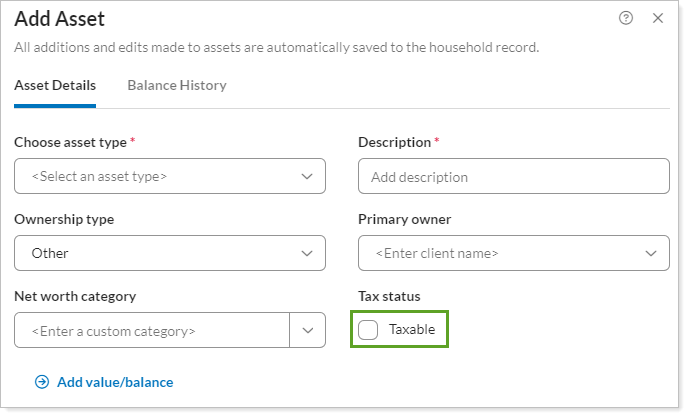
To set Tax Status:
-
Open the account, asset, or liability you want to edit.
-
For an account, find this setting on the Account Settings Panel.
-
For an asset or liability, find this setting on Assets and Liabilities or the Aggregated Accounts page.
-
-
Choose the taxable type.
-
Select Taxable for accounts that are taxable.
-
Clear for accounts that are not taxable.
-
-
Click Save.
For more information about manually adding assets, see Assets and Liabilities.
For more information about managing Households, see Learn More About Households.
