 Back
Back
 Back Back |
Home > Tamarac Reporting > Accounts-Groups-Households > Accounts > Creating and Maintaining Accounts > Maintaining Accounts: The Account Settings Panel
|
Maintaining Accounts: The Account Settings Panel
When you're initially setting up an account, the Account Settings panel gives you access to view and edit basic account information.
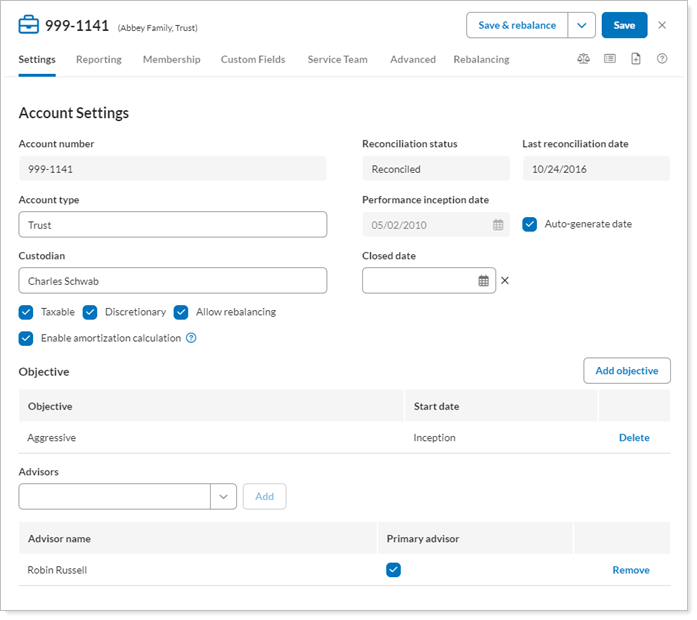
Completing this information allows you to sort accounts by these parameters in the future. For example, you can used Saved Searches or columns on the Accounts page to see accounts that all share the same objective, or accounts that all closed within a certain date range.
You can edit the following settings on this panel:
Account Settings
Objective
Advisors
You can access these settings under Accounts. Click on the account you want to edit. Under Settings, click Account.
The following account configuration settings are available.
| Setting | Information |
|---|---|
| Account Number |
This read-only field identifies the account. This field can be edited in the portfolio accounting system (PAS). |
| Account Type |
This setting allows you to specify the type of account, e.g. IRA, 403(b), etc. |
| Custodian |
This required setting lets you type the name of the broker or custodian for the account. |
| Taxable |
This setting designates whether the account is taxable or non-taxable. |
| Discretionary |
This setting allows you to designate an account as a discretionary. This setting is used primarily for reporting purposes, though it can impact trading activity in non-discretionary accounts, depending on your system settings. |
| Allow Rebalancing |
This setting designates whether or not you want the account to be included in the nightly sync with Tamarac Trading. |
| Reconciliation Status and Last Reconciliation Date |
This read-only field shows whether an account is currently reconciled, force published, unreconciled, or missing. |
| Enable Amortization Calculation | Enabling the amortization calculation will cause the system to ignore the amortization transactions generated in the portfolio accounting system. |
| Performance Inception Date |
This read-only field shows the date in which Tamarac Reporting begins calculating performance for an account. |
| Closed Date |
This setting shows the date the account or group was closed. |
| Setting | Information |
|---|---|
| Objective | This setting lets you specify the objective for the account, such as growth or aggressive. |
| Setting | Information |
|---|---|
| Advisors |
This setting lets you choose the advisors for the account. This is separate from Service Teams. |