This setting allows you to specify the type of account or group, e.g. IRA, 403(b), reporting group, etc. You can enter in any words in the Account Type box that make sense to you.
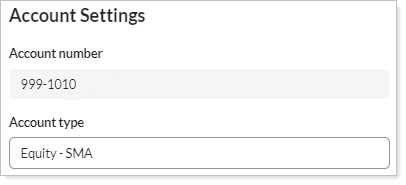
For groups created for reporting purposes, the most common entry is Reporting Group.
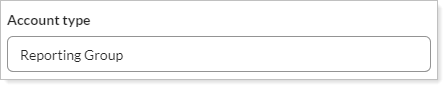
This field is shown second in the parenthesis in the title of the group and in the Account Type column on the Accounts page.
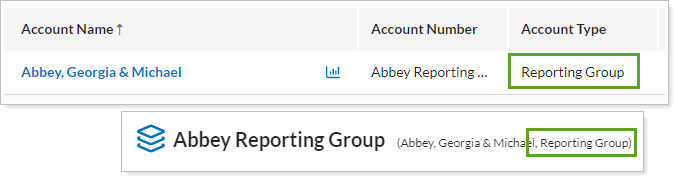
Where You See Account Type
Account Type can be viewed in available columns on different pages. It is shown on the Accounts page, the Net Worth report, and the Rebalance and Rebalance Summary for the account or group.
The Account Display Configuration allows you to change how you see individual accounts. There, you can specify whether you'd like accounts to show Account Type.
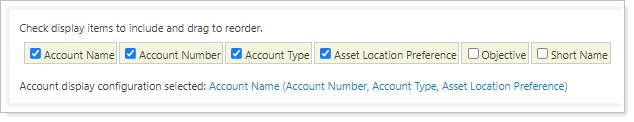
Set Account Type
To set an account type:
-
Open the account, group, asset, or liability you want to edit.
-
Click the Account Settings Panel.
-
Type in the free text field or select from the list of existing account types.
-
Click Save.
For more information on editing accounts, including how to navigate to this panel, visit Maintaining Accounts.
