Service Teams have primarily replaced this feature. For new groups, assign Primary Advisor in the service team.
These settings remain to support legacy groups that already had advisor assigned. This feature allowed you to choose the advisors for the group. All advisors you've previously used will appear in the list. If you want to add a new primary advisor, you can type it in the Type your advisor name here box and then click Add. You can designate the primary advisor by selecting the Primary Advisor check box. The Primary Advisor check box is synced to Tamarac CRM.
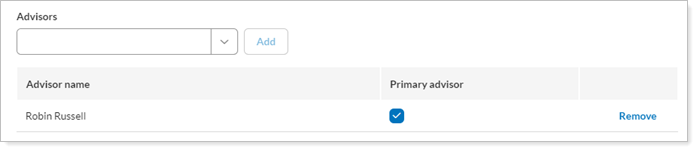
For more information on setting Primary Advisor, see Primary Advisor.
For more information on editing accounts, including how to navigate to this panel, see Maintaining Accounts.
