When selected, this option enables that account or group for rebalancing.
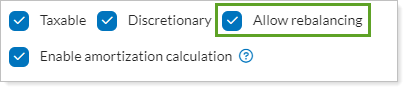
Accounts
The account will be included in the nightly sync with Tamarac Trading and the account can now appear on trading pages such as the Directed Trades and Rebalance pages. If you select Allow Rebalancing, the Account Type, Taxable, Custodian, and Discretionary fields will also be integrated with Tamarac Trading.
When you clear Allow Rebalancing, you can still set trading-related settings—for example, Default Rebalance Setting or Asset Location Preference—but you will not be able to rebalance or place trades in the account.
Groups
This option allows you to create a group for rebalancing within the group listed. The Allow Rebalancing option must be selected before you can add members to a group for rebalancing purposes.
When enabled, this group can include all members of the group, though you can exclude certain accounts from the group by clearing the Include in Group Rebalancing option on the Direct Members panel.
Learn More
For more information on editing accounts, including how to navigate to this panel, see Maintaining Accounts.
For more information on updating account information for accounts in Tamarac Trading, see Make Changes to Account Settings.
