 Back
Back
 Back Back |
Home > Tamarac Reporting > Accounts-Groups-Households > Households > Creating and Maintaining Households > Create and Maintain Households: The Name/Address Panel
|
Create and Maintain Households: The Name/Address Panel
On the Name/Address panel, you can configure the basic settings for the Household, such as the name of the Household and the address information. We recommend that, to keep your data clean, you propagate mailing address from the Household level down to financial accounts and groups.
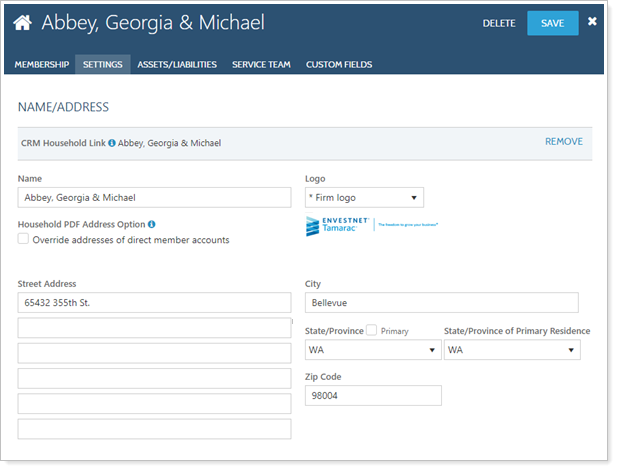
This Help topic discusses only the fields on the Settings page, available when you edit a Household.
For more information on editing Households, including how to navigate to this panel, visit Create a Household or Edit a Household.
Type a name for the Household. The name you type here will appear on the Households page. This name will sync to the Household Name field in Tamarac CRM. For more information, visit Household Name and Address Sync for Tamarac CRM.
Select the logo you want displayed when clients sign into the client portal for the Household. If the logo you want does not appear, contact your service team, and they can upload one for you.
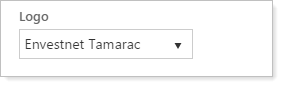
Override Addresses of Direct Member Accounts determines whether you want to use the primary Household address when generating PDF reports from the Households page. If you do not select this check box, Tamarac Reporting will instead use the address that's set for the account.
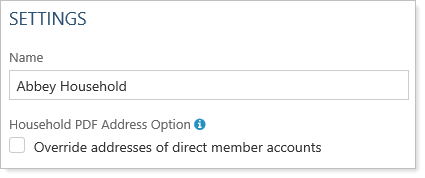
The Street Address, City, State/Providence, State/Prov. of Primary Residence, and Zip Code fields allow you to enter the client's address information manually.
This is the address that will appear in the financial account or group when you select the Use Primary Household Address check box in the Name and Address Panel.
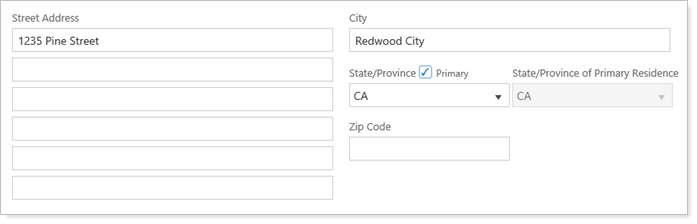
For more information about Household address settings, see Address, City, State/Province, and Zip Code.
If you use both Tamarac Reporting and Tamarac CRM, and you update the Household Name or Household Address field in either product, it can be instantly synced to the other product.
For details, visit Household Name and Address Sync for Tamarac CRM.