You can enter street address information for selected accounts, groups, or Households. In Households, this address appears in the account or group when you select the Use Primary Household Address check box in the Name and Address Panel.
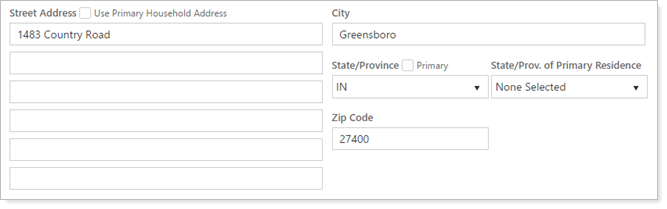
The following fields allow you to enter the address information for the selected account, group, or Household:
| Field | Data |
|---|---|
| Use Primary Household Address (accounts and groups only) |
When you select Use Primary Household Address, the account's address automatically syncs with the primary Household. We recommend that, for the cleanest data, you propagate mailing address from the Household level down. |
| Street Address |
Type the street address for the account. In PDF reports, the following fields use the mailing information entered in account settings:
For more information on adding mailing addresses to PDF reports, see Create an Envelope Insert Page in a PDF Report and PDF Custom Section: Add, Edit, and Delete Custom Text. |
| City | Type the name of the city. |
| State/Province |
Select the two-character state abbreviation for the state or province for the address. |
| Primary | Select if State/Province lists the state where the client has primary residence. If the client has a different state of primary residence, clear Primary and enter the state of primary residence in the State/Prov. of Primary Residence list. |
| State/Province of Primary Residence | Enter the state where the client holds primary residence if different from the mailing address state. This setting can be used to help you search for and find your clients' primary residence states, especially for tax purposes. |
| Zip Code | Type the five-digit or hyphenated nine-digit zip code. |
To use the address as a mailing label in a PDF report, see Use a Header as a Mailing Label.
Address Settings and Tamarac CRM
If you use both Tamarac Reporting and Tamarac CRM, and you update the Household Name or Household Address field in either product, it can be instantly synced to the other product.
For details, visit Household Name and Address Sync for Tamarac CRM.
Learn More
For more information on editing accounts, including how to navigate to this panel, see Maintaining Accounts.
For more information about Household address settings, see Create and Maintain Households: The Settings Panel.
