This setting determines whether you want to use the primary Household address when generating PDF reports from the Households page. If you clear this check box, Tamarac Reporting will instead use the account address. To always use the Household address, select Use Primary Household Address for the account.
When printing reports from the Accounts page, Tamarac Reporting always uses the address for the account. It never uses the Household address.
This setting only applies to reports run from the Households page. For Households using this setting, bear in mind that you will need to generate reports from the Households page to apply the Household address. This setting is not available to accounts, and is therefore not applied to reports run from the Accounts page.
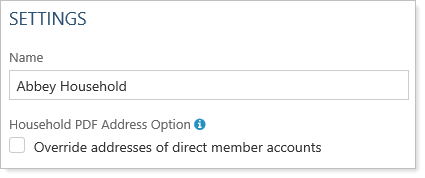
For example, a firm has a Household representing a non-investor relationship with a CPA, and the Household had been assigned multiple member accounts. It makes more sense for the CPA's business address to appear on the PDF reports rather than the account's address—which is likely the investor's address. Doing this preserves the investor addresses on the underlying accounts, but when PDF reports are created for the CPA firm, the firm's business address will appear on all reports.
For more information about managing Households, see Learn More About Households.
