 Back
Back
 Back Back |
Home > Tamarac Reporting > Accounts-Groups-Households > Households > Creating and Maintaining Households > Create and Maintain Households: The Service Team Panel
|
Create and Maintain Households: The Service Team Panel
A service team defines the team members or team members who will be directly involved with servicing a Household. For example, a service team may consist of a trader, customer service associate, primary advisor, and secondary advisor. With the service team structure in place, Tamarac Reporting will facilitate internal communication and workflows in future releases.
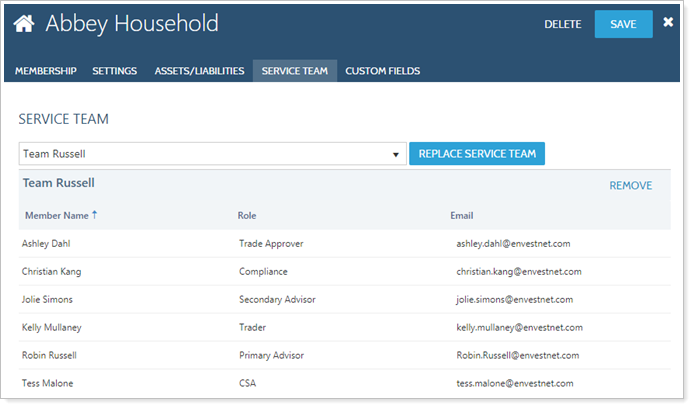
To begin creating service teams, we recommend the following workflow:
Create your generic users.When creating service teams, all users with a login to Tamarac Reporting will be available to assign to a service team. However, when setting up your service teams, sometimes you'll want to use an email distribution list. Generic users let you do that. For details, visit Service Teams.
Create Your Service Roles.Service Roles help you organize your service team members into categories—Compliance, Customer Support, Primary Advisor, or any other category you want. The roles define how you want to structure your service team, so you should spend some time thinking about the roles you want to create. For details, visit Service Teams.
Create the Service Team. Once you've created your generic users and service roles, you can create your service teams. You can create as many service teams as you want, but only one service team can be assigned to a Household. For example, you can have different service teams for each client segment (Team A, Team B, Team C, etc.), but you can't assign multiple teams to a Household. For details, visit Create a Service Team.
Assign a Service Team to a Household.Once you've set up your service teams, you can assign them to households. You can do this through an account multi-edit process, through an uploaded data set, or directly through the Tamarac Reporting user interface.
For more information on editing Households, including how to navigate to this panel, visit Create a Household or Edit a Household.
To assign a service team to a Household, follow these steps:
On the Accounts menu, click Households.
Click the name of the Household where you want to assign the service team.
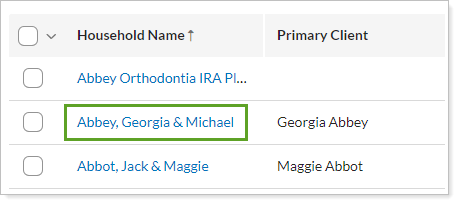
Click the Service Team menu.
In the Select a Service Team box, start typing the name of the service team you want to assign to the Household. You can only assign one service team to a Household. When you see the team in the list, click it and then click Add Service Team.
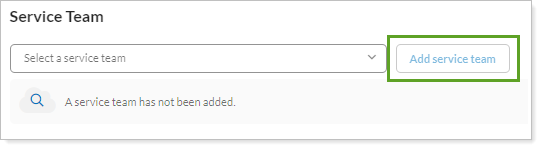
Click Save.
To change the service team that's assigned to a Household, follow these steps:
On the Accounts menu, click Households.
Click the name of the Household where you want to change the assigned service team.
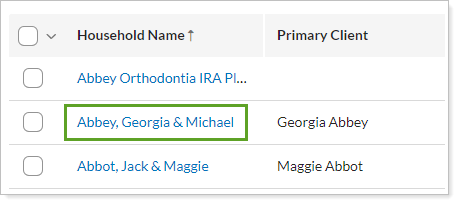
Click the Service Team tab.
In the Select a Service Team box, start typing the name of the service team you want to assign for the Household. When you see the team in the list, click it and then click Replace Service Team. You can only assign one service team to a Household.
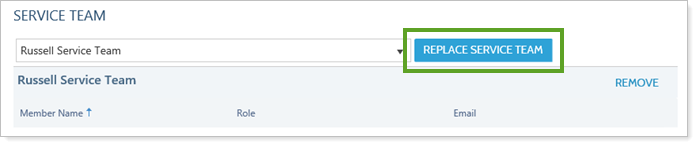
Click Save.