 Back
Back
 Back Back |
Home > Tamarac Reporting > Accounts-Groups-Households > Households > Creating and Maintaining Households > Set a Primary Household
|
Set a Primary Household
A Household combines accounts, groups, clients, and client portals together in one place. Some reporting is done at the Household level, like the Net Worth or Financial Plan Summary report. In addition, the membership within your Households determine what can be seen within client portals. Households also help you integrate third-party tools like MoneyGuide, Finance Logix, and eMoney.
This page provides details for how Tamarac automatically assigns a primary Household and steps for manually assigning a primary Household.
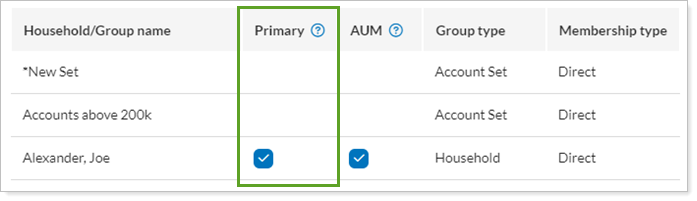
The Primary setting allows you to designate which Household is the primary Household for the account. By default, Tamarac uses the first Household assigned to an account or group as the default primary Household. This guarantees that new records will always have a primary Household. However, you can manually reassign primary Household for any account or group.
You can make this change for an individual account or for a whole group.
For more information, see:
By default, Tamarac uses the first Household assigned to an account or group as the default primary Household. This guarantees that new records will always have a primary Household.
The following table outlines some common scenarios and the resulting Household assignments:
| Scenario | Action | Household Assignment and Outcome |
|---|---|---|
| New account created | Assigned to a Household | The Household is automatically marked as Primary. |
| New account created | Assigned to two Households | The first Household added is automatically marked as Primary. |
| New account created | Assigned to two Households. One is marked Primary. The account is later removed from the primary Household. |
The other remaining Household is automatically assigned as the primary Household. If an account is assigned to multiple Households, primary Household will be assigned alphabetically from direct to implicit. |
| New group created with new accounts added | Group assigned to a Household |
The Household is automatically marked as Primary for the group (assigned directly) and the new accounts (assigned implicitly). |
| Existing account or group | Currently assigned to one Household that is not marked as Primary | The current Household is automatically set as Primary for existing accounts (associated directly or implicitly) and groups (associated directly only). |
| Existing account | Currently assigned to two Households, neither of which is Primary | Next time you open that group, it opens the Memberships panel. You will be prompted to select a primary Household, and you will not be able to save changes until you select a primary Household. |
To assign a primary Household, follow these steps:
On the Accounts menu, click Accounts.
Click the name of the account.
On the Membership tab, click Households/Groups.
Select Primary for the primary Household.
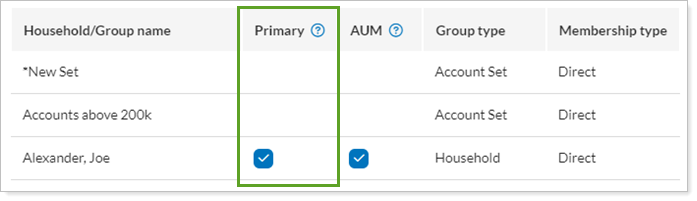
Click Save.