 Back
Back
 Back Back |
Home > Tamarac Reporting > Billing > Billing Theory > Understanding Billing Inception Date and Closed Date
|
Understanding Billing Inception Date and Closed Date
One of the challenges with billing is to make sure you're billing as accurately as possible. If your client makes a substantial contribution to an account partway through the period, how do you accurately reflect the amount of time you spent managing that money? If a new client comes on board partway through a period, how do you makes sure your first invoice accurately reflects the time you did and didn't manage tho accounts? When the value of the billing group changes, you may want to be able to have the final invoice reflect the changes to the billable value.
One way to account for this is to bill based on average daily balance. If you prefer to bill based on average monthly balance, you can still account for value changes using prorations in the billing definition.
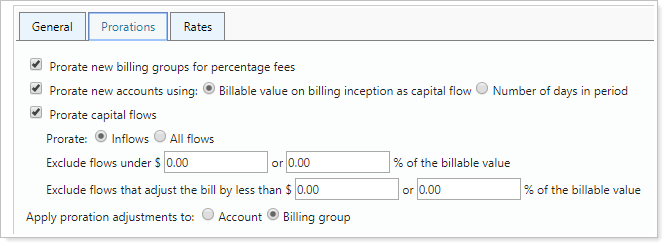
Prorations allow you to only charge a fee based only on the amount of time an account or assets were under your firm's management. In Tamarac, prorations can be applied in the following ways:
To new billing groups
To new accounts or value added to an existing billing group
Based on inflows or all flows
Prorations are configured within billing definitions. For more information on billing definitions, see Understanding Billing Definitions and Billing Definitions Settings.
When you add a new client partway through a billing period, Tamarac can prorate new billing groups, allowing your fees to reflect the fact that a billing group may have been created in the middle of the period. Prorations begin when the first account added to the billing group was open and funded.
Cherry Street Financial bills in percentage fees in arrears. A new client comes onboard in the middle of the billing period, and the new accounts are added to a new billing group. Billing in arrears means that the system will calculate the fees based on the value of the portfolio at the end of the billing cycle. Cherry Street only wants to charge their client for the portion of the billing period that they actually managed the accounts, rather than for the entire period.
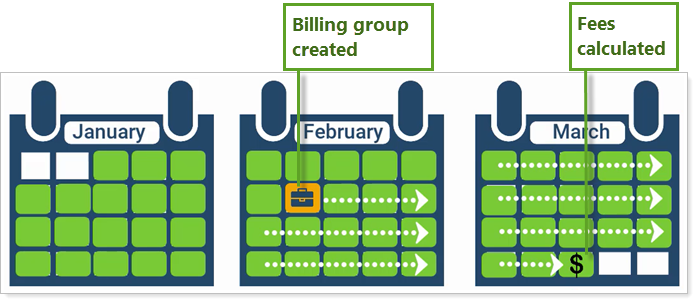
In the billing definition, Cherry Street has selected Prorate new billing groups for percentage fees. As a result, Tamarac will charge a prorated fee for the time in the quarter that the new account or group was opened.
To prorate the percentage fee for the period of time the first account within a new billing group was open and funded, use Prorate new billing groups for percentage fees or Prorate new billing groups for flat fees.
When you want to account for the change in value that occurs when a new account is added to a billing group mid-period, or when inflows or outflows occur to existing accounts in a billing group, Tamarac allows you to prorate those types of flows.
You can do this using the following two settings:
| Scenario | Setting | Details |
|---|---|---|
| New account added |
|
|
| Flows within existing accounts |
|
Cherry Street Financial bills in percentage fees in arrears. An existing client opens a new account in the middle of the billing period, and the new account is added to the client's existing billing group. Billing in arrears means that the system will calculate the fees based on the value of the portfolio at the end of the billing cycle. Cherry Street only wants to charge their client for the portion of the billing period that they actually managed the account, rather than for the entire period.
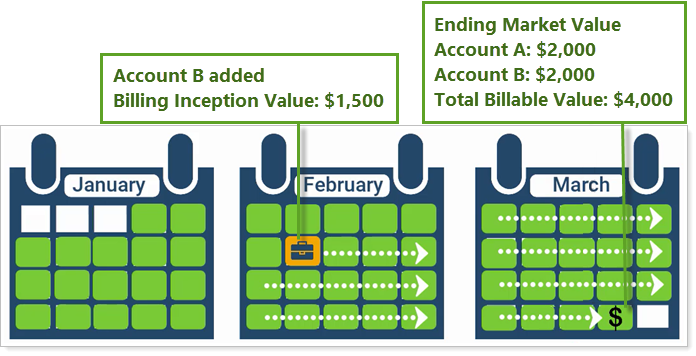
In the billing definition, Cherry Street has selected Prorate billable value for billing allocation. As a result, Tamarac will charge a prorated fee for the time in the quarter that the new account or group was opened.
If you choose to prorate capital flows, Tamarac allows you to prorate based on inflows only, or on all inflows and outflows that occur. This allows you to bill more accurately, rather than over- or under-billing.
Cherry Street manages a client's accounts for an entire billing period. Two days from the end of the period, the client receives a $100,000 inflow. Cherry Street prorates capital flows at the account level. This ensures that, instead of billing the client as if they had managed the $100,000 for the entire period, Cherry Street only bills for the two days they actually managed it.

| Additional Capital Flow Proration Settings |
|---|
| Prorate Inflows or All Flows |
| Exclude Flows Under $X or X% of the Billable Value |
| Exclude Flows That Adjust the Bill By Less Than |
| Apply Capital Flow Adjustments To |