 Back
Back
 Back Back |
Home > Tamarac Reporting > Clients and Client Portals > Client Portals > New Client Portal > Control Whether Clients See the Contact Us Page in the New Client Portal
|
Control Whether Clients See the Contact Us Page in the New Client Portal
For firms that prefer not to provide contact information to some clients, you can include or exclude the Contact Us page from Reports templates as desired. This gives you greater customization on the client portal and helps ensure clients have a positive client portal experience.

This topic provides steps to show or hide the Contact Us page for a Reports template. This page is available by default.
For more information about the user profile, see Introduction to User Preferences.
To show or hide the Contact Us page:
On the Client Reporting menu, select Configuration Tool (New).
Select Reports.
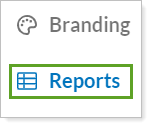
Select the Reports template where you want to show or hide the Contact Us page.
In the client features box, set Enable Contact Us page as desired:
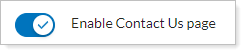
Turned on: Clients will see the Contact Us page. It is turned on by default.
Turned off: Clients won’t see the Contact Us page.
To keep working on the template later, select Save as draft. Firm users can see and edit draft templates, but can't assign them to clients. To make the template available to assign to clients, select Publish.