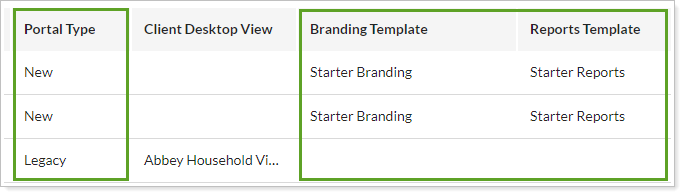Back
Back
 Back Back |
Home > Tamarac Reporting > Clients and Client Portals > Client Portals > New Client Portal > See Template Assignments
|
See Template Assignments
You can save time when you review which new client portal templates are assigned to which clients by using columns on the Clients page.
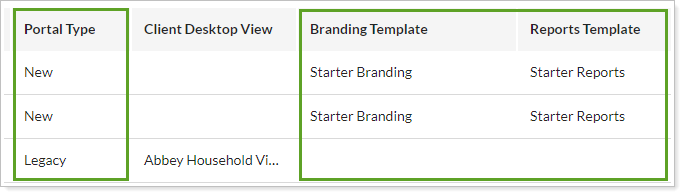
This page provides steps to view client portal template assignment on the Clients page.
For steps to set template assignment, see Assign New Client Portal Templates to a Client.
To review which new client portal templates are assigned to a client:
On the Accounts menu, select Clients.
In the row for the client or clients you want to review, scroll to see the Portal Type, Branding Template and Reports Template columns. These columns show:
Portal Type: Whether the client is assigned the new or legacy client portal.
Branding Template and Reports Template: Each template assignment for clients with the new client portal turned on.