 Back
Back
 Back Back |
|
Add Web Content Like Images and Webpages to Your Dashboard
You can take secure Web pages from the Internet and add them to your Tamarac Reporting dashboard, including free advisor-centric news. This allows you to embed custom web content from a secure source.

To add the Custom Web Page widget to your dashboard, follow these steps:
On the Dashboard page, click Add Report. You can get to the Dashboard page by clicking  on the menu bar.
on the menu bar.
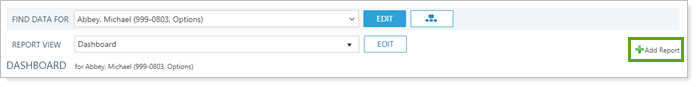
In the Choose a report list, choose Custom Web Page and then click Add. Tamarac Reporting adds the report to your dashboard.
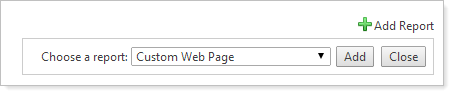
Complete the following settings:
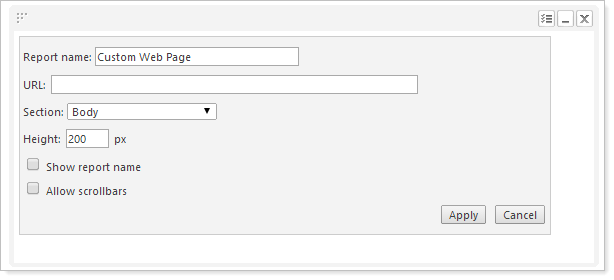
Click Apply.