 Back
Back
 Back Back |
Home > Tamarac Reporting > Data Setup & Calculations > Data Setup > Cash & Securities > Set the Amortization Method for Your Security Types
|
Set the Amortization Method for Your Security Types
This page is step one in Workflow: Set Up Securities and Accounts for the Amortization and Accretion Report. It provides steps on how to set the amortization type for securities.
Tamarac Reporting comes pre-configured with the most common amortization method for each security type.
| Security Type | Default Amortization Method |
|---|---|
| Mortgage-backed | Straight Line |
| Fixed income | Scientific |
Before you enable the amortization calculation for your accounts, ensure that your security types are set to use the desired amortization method.
The following table describes some of the differences between scientific method and straight line amortization.
| Scientific Method Amortization | Straight Line Amortization | |
|---|---|---|
| Security Types |
|
|
| Adjustment Distribution | Adjustments gradually increase each period | Adjustments evenly distributed across all periods |
| Requirements |
For each trade lot being amortized:
|
For each trade lot being amortized:
|
| Learn More | Scientific method | Straight Line method |
To set the amortization method by security type:
On the Setup menu, under Security Settings, click Categories.
Click Edit Categories next to the Security Type category.

Click Edit next to the security type where you want to set the amortization method.

In the Amortization method list, choose either Scientific or Straight Line.
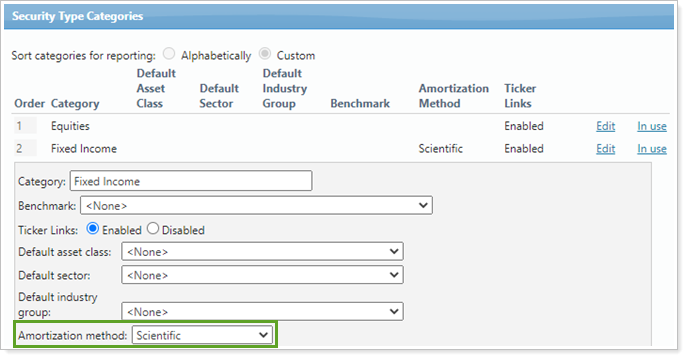
Click Save.